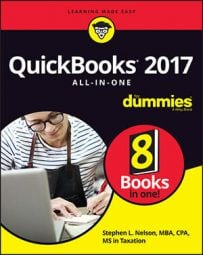- To move quickly to a specific list-box entry, press the letter. Press the s key to move to the first list entry that begins with the letter s, for example.
- To select a list-box entry shown within a dialog box and simultaneously choose a suggested command button for the active dialog box (probably the OK button), double-click the entry.
- To move the insertion point to the beginning of a field, press Home.
- To move the insertion point to the end of a field, press End.
- QuickBooks can display a list of open windows in its Open Window list. To display the Open Window list, choose View→Open Window List. To move to a listed window, just click it.
- To tell QuickBooks to use windows the same way every other program does, choose View→Multiple Windows. Alternatively, to tell QuickBooks to display just the active window, choose View→One Window.