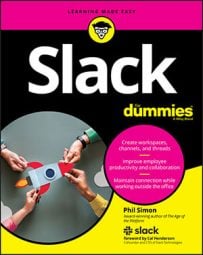©Shutterstock/Rawpixel.com
©Shutterstock/Rawpixel.comRespond promptly to new users’ requests, questions, and feedback
Fundamentally, Slack isn’t an individual tool; it’s a group one. Many employees will have legitimate questions about using Slack at your organization. Others will make suggestions about how to use Slack differently or better.Don’t ignore or, even worse, reflexively dismiss those ideas. Respond promptly to feedback. You’ll get more mileage out of Slack when more people at your firm use it.
Regularly view Slack analytics
You can use Slack to view the most and least active workspace members and channels. With respect to users, you can easily see the number of messages that each user has sent as well as their days active. (Doing this does not without violate members’ privacy; you cannot read their messages.)For example, YYZ rolled out Slack a year ago. During that time, Geddy has posted a mere four messages in it. What’s more, Slack calculates that he’s been active for only one day. Equipped with this information and depending on his particular job, you may not necessarily want to show him the door. It’s best to tap him on the shoulder and talk to him about why he’s invisible on Slack. Maybe something deeper is going on at work or at home.
Tread lightly with new hires in Slack
New employees may become overwhelmed trying to consume a year’s worth of material in a bunch of channels. It’s preposterous to expect them to digest thousands of messages, documents, decisions, and content in public channels within a week of starting their jobs.New employees would do well to go to each channel’s highlights to see the most important discussions.
Establish Slack as the default medium for internal communication
To get the most bang for your buck, the default communication method for an organization, group, or department should be Slack. Sure, Slack may not make sense when sending messages to employees at different companies. In the Slack universe, the idea that, within the walls of any given company, Fernando from finance routinely emails Max in marketing is absurd.Emphasize Slack’s carrots more than its sticks
“Want to” almost always beats “have to.” If employees give you static about using Slack, emphasize the former first and the latter only if necessary.Keep an eye out for new Slack apps
New productivity apps arrive all the time. Every month or so, poke around the Slack App Directory to see what new tchotchkes developers have released. You can bet that some new ones will be worth exploring.Tell overly exuberant Slack members to tone it down
No one likes a loud mouth or a troll. Many people have worked with knuckleheads who always had to have the last word on an email chain. You’ve probably met a few people who couldn’t leave well enough alone.A negative or aggressive employee may act as a bully on Slack and discourage others from using it. This behavior can be particularly troublesome when new employees join and organizations begin using Slack.
If someone goes over the line, it’s imperative to nip the trend in the bud. Respectful disagreement with someone in a public manner is fine, but outright hostility and inappropriate comments are unacceptable in any environment — and that includes a Slack workspace.
Publicize your status and availability in Slack
Just like with email out-of-the-office (OOO) message, you don’t want people expecting to hear from you in Slack when you’re snorkeling in Belize or just off the grid. Let other users know your status availability.Try Slack before you buy it
Sadly, some of your colleagues may not share your enthusiasm for Slack. After all, no technology sports a 100-percent adoption rate, and Slack is no exception. Before waiting for management to sign up for a company-wide premium plan, consider taking Slack’s Free version for a spin with your group, team, or department.Know when to turn Slack off
You may find it peculiar to end this list of Slack tips by telling you to stop using it. You read right, though. You don’t want to be a slave to any tool — and that certainly includes Slack. Let’s take the lead here from Slack’s succinct and refreshing company mantra: Work hard and go home.This list is by no means comprehensive. Slack has lots of great functionality and is user-friendly. Feel free to explore!