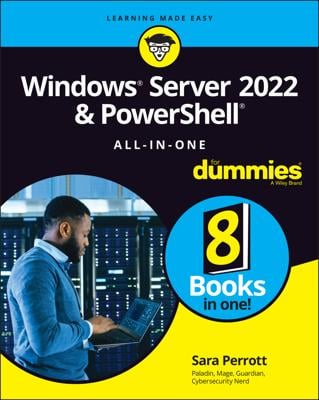The physical parts of the network are in place! After the server computer is attached to the network, you can install the network operating system (NOS) and other software on the server but there are several tools you will need to collect first.
The server operating system
You’ll need either the distribution CDs or DVDs or access to a copy of them over the network. In addition to the discs, you should have the following:
The product key: The installation program asks you to enter the product key during the installation to prove that you have a legal copy of the software. If you have the actual CDs or DVDs, the product key should be on a sticker attached to the case.
Manuals: If the operating system came with printed manuals, you should keep them handy.
Your license type: You can purchase Microsoft operating systems on a per-server or a per-user/per device basis. You need to know which plan you have when you install the NOS.
Check the CD or DVD distribution disc for product documentation and additional last-minute information. For example, Windows servers have a docs folder that contains several files that have useful setup information.
Other software
In most cases, the installation program should be able to automatically configure your server’s hardware devices and install appropriate drivers. Just in case, though, you should dig out the driver disks that came with your devices, such as network interface cards, SCSI devices, DVD drives, printers, scanners, and so on.
A working Internet connection
This isn’t an absolute requirement, but the installation will go much smoother if you have a working Internet connection before you start. The installation process may use this Internet connection for several things:
Downloading late-breaking updates or fixes to the operating system. This can eliminate the need to install a service pack after you finish installing the NOS.
Locating drivers for nonstandard devices. This can be a big plus if you can’t find the driver disk for your obscure SCSI card.
Activating the product after you complete the installation (for Microsoft operating systems).
A good book
You’ll spend lots of time watching progress bars during installation, so you may as well have something to do while you wait.