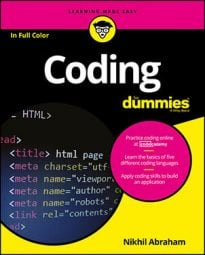You have coded your web application and want to share it with others. After all that work, who wouldn’t? Complete these tasks and anyone with a web browser can access your website.

Searching for a domain name
A domain name is a keyword with a suffix like .com, .org, or .net, often referred to as a top-level domain (TLD). Finding an available domain name can actually be harder than you think. Many domain names are unavailable and registered by someone else. Registering a domain name is not required and you can access your website with a longer name.
Here are a few rules to keep in mind when searching for a domain name:
Search for .com domain names. Domain names that end in .net, .info, or other suffixes can be hard for visitors to remember.
Try names that are easy to say and spell. A website like amazon.com causes much less confusion than flickr.com, the photo sharing site, which many have typed as flicker.com.
Use 12 characters or less to minimize mistakes and make the URL easier to type on a mobile device.
Select keywords to include in your domain name.
With these rules in mind, here are a few resources to help you search:
Domainr and Instantdomainsearch search for domain names using across .com, .net, .org, and many other TLDs. Both websites will protect your privacy and search for your keyword across a range of TLDs.
Namechk will verify whether your domain name keyword is available on a variety of social networks. For example, if the Twitter handle and Facebook page for bestpizza are not available you may not want to purchase the domain bestpizza.com.
LeanDomainSearch or Impossibility.org generate additional domain names by starting with a keyword you specify.
Registering the domain name
If you found an available domain you like, the hard part is now over, and you should register your domain. Domain name registrars are licensed to reserve domain names, and may charge different prices anywhere from $8 to $15 per domain name per year. Sometimes web hosting providers will offer discounts on domain names with the purchase of a hosting plan. Here are a few domain name registrars you can use:
NameCheap is one of the most popular domain name registrars. The registrar gained popularity when it strongly opposed SOPA laws in the US, which were designed to expand law enforcement powers online.
GoDaddy is one of the largest domain name providers, managing almost 60 million domain names. You have likely seen their Super Bowl commercials, which often create controversy.
Hover is another domain name registrar known for its customer service.
Using a webhost
Webhosts serve your website to visitors, and domain names make it easy to access your webhost. For example, Google hosts websites and assigns URL addresses like http://sites.google.com/nikabraham. You then can register for a domain name like www.nikabraham.com, which will access the same website so users can easily visit the site.

For personal websites, the webhost fee should not exceed more than $20 per month, and often can be as little as $5 per month. For professional websites, hosting fees will vary depending on traffic, services installed, and reliability. The hosts below all offer free hosting plans, but may charge for you to remove advertising. Here are some webhosts you can use to host your website:
Wordpress: A popular free host for personal and professional sites. You can style your pages with themes, and edit CSS in themes to give your site a specific appearance.
Tumblr: A site that’s popular for short form content and hosting photos, you can also host a traditional website here for free.
Weebly: This site allows you to drag, drop, and click your way to a free professional website with themes you can customize with your own HTML and CSS code. Wix and Squarespace (paid only) are other alternatives with a similar design.