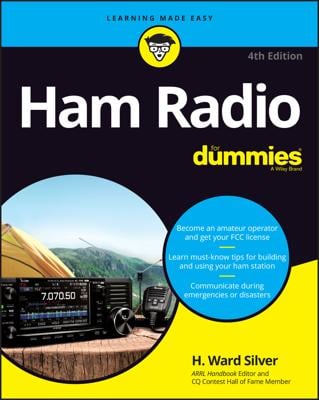If you took the ham radio license test to upgrade to a higher-class license, you already have a call sign, but you’ll need to change it temporarily.
If you’re a first-time licensee, you can begin watching the FCC database for your new call sign to appear after you complete the test session and your paperwork is sent to the VEC.
When your call sign appears in the FCC database with your name beside it, you can get on the air even if you don’t have the paper license.
How to search the ULS database for your ham radio call sign
The FCC has an online licensee information database called the Universal Licensing System (ULS). Although you can search other databases, the one maintained by the FCC is the one that really counts.
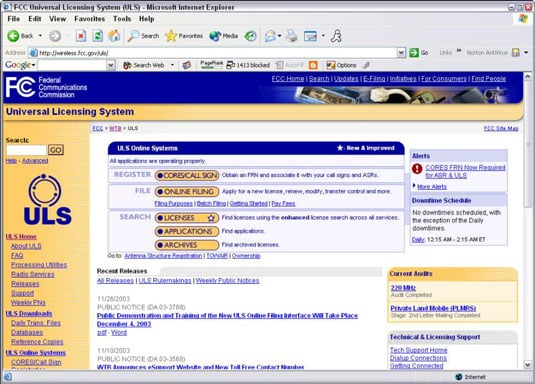
Each licensee has a Federal Registration Number (FRN) that serves as identification within the FCC.
Follow these steps to find your call sign online:
Log on to the ULS system.
In the Search section, click the Licenses button.
The License Search page loads.
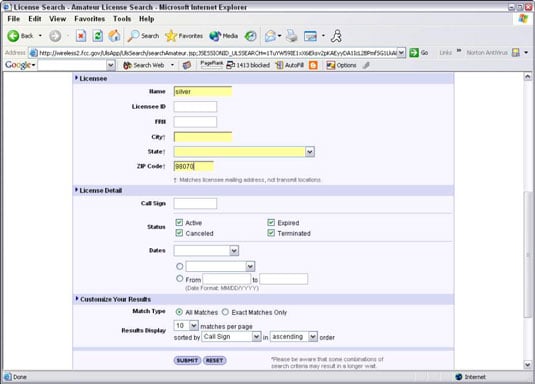
Click the Amateur link in the Service Specific Search column in the middle of the page.
You may have to scroll to see it.
In the Licensee section, enter your last name and zip code in the appropriate boxes.
Click the Search button in the bottom-right corner.
It may take a few seconds for your request to be processed and the search result to appear. Here is the result of a search for Silver and 98070:
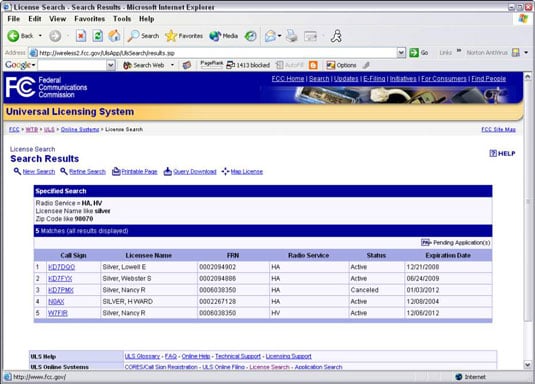
Browse the result page.
If the results take up more than one page, click the Query Download link to have the entire batch of results compiled into a single text file.
Feel free to browse through the database. By doing a little creative investigating in the License Search page, you can discover some interesting things about the ham population in your area. It’s fun to see how many hams have the same last name as you, for example, or how many live in your zip code.
Keep in mind that anyone else can do the same sort of search. When you submit your application, you identify yourself as a licensed ham and indicate where your fixed station (a station that doesn’t move) is located. This information is made available to the public.
Because you obtained a license to use the public airwaves, the public is entitled to know who’s licensed, and with what call sign and FRN. Your personal information, however, is password-protected.
How to search other call-sign databases
You can also browse a couple of other websites that access the FCC database:
QRZ.com: QRZ.com is the best-known ham radio call-sign-lookup website. You need to register to gain access to call sign information. After you do, type the call sign in the search box in the top-left corner of the home page and then click Search.
If you don’t know the call sign, you can search by name, address, county, or grid square by making a choice from the menu below the search box.
You can also search for non-U.S. hams if data from their countries is available online.
ARRL: Type your last name and zip code, and click the Search button for results.
What if you don’t find your call sign?
Patience is difficult while you’re waiting, but be sure to wait at least one full calendar week before getting worried. If two weeks pass, you can take action. Here’s what you can do:
Contact the leader of the exam session, and ask whether the VEC accepted your paperwork and sent it to the FCC. Some problem may have caused a delay in the FCC’s acceptance of the session results.
If the paperwork went through okay, and it’s been more than ten business days (or longer than the usual wait for the VEC that coordinated your session), ask the session leader to inquire about your paperwork. The VEC can trace all applications to the FCC.
Problems are rare, however.
How to identify with your new ham radio privileges
If you’re upgrading an existing license, which means that you already have a call sign, you can go home after passing the test and use your new privileges right away. You just have to add a temporary suffix to your call sign to let everyone know that you’re qualified to use those privileges.
Here are the suffixes you need to add to your call sign:
Upgrade to General: Add /AG to your call sign on Morse code or digital modes, and “slash AG” or “temporary AG” on voice.
Upgrade to Amateur Extra: Add /AE to your call sign on Morse code or digital modes, and “slash AE” or “temporary AE” on voice.
When your new license comes in the mail or your new license class is recorded in the FCC database, you can drop the temporary suffix.