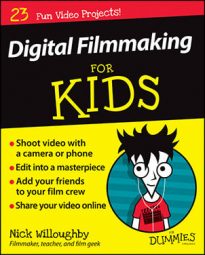You may end up filming the scenes in your digital film out of order — you may want to shoot all the scenes in one location at one time or all nighttime scenes together. For this reason, creating separate storyboards for each scene is important so you can put your storyboards into the order they’ll be filmed.
A storyboard can also be used to make notes about a scene, including information about what the actors are wearing and details about props. This can be used as a reference when editing or shooting another scene to make sure that the actors are wearing the right clothes or the correct props are in place. Creating separate storyboards for each scene also means you can just take the storyboard you need for each scene when you go to your shooting location.
It’s important to include information about the scenes on your storyboards so they don’t get mixed up and you don’t end up taking the wrong storyboard to the wrong shoot.
On your storyboard, be sure to include the following information:
Project name: Include the name of your film or project. This can be a working title, which may not be the final title of the film. It’s a provisional name you can use until you’ve decided. You may not decide on the final name of your film until the end of the production, during editing.
Production company: Include the name of your production company or your name as the filmmaker. This means that if the storyboard is lost, whoever finds it may be able to return it to you.
Scene: Include the scene number to allow you to sort the scene and match it to the scene script when filming.
Page number: Include the page number because you may have more than one page and don’t want to get the pages mixed up.
Shot number: Include the shot number to show the order of the shots in your scene.
Shot image: This is a drawing of what your shot will look like. Aim to show the shot type, the angle, and any expressions from your character.
Shot type: Include your shot type so the camera operator knows how to frame the shot.
Description: Write a brief description of the shot, including any special instructions to the crew or notes on the shot. You may want to include some of the dialogue to help match it to the script.