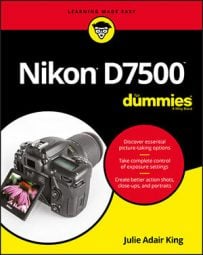- Set the lens to automatic or manual focusing. Most lenses have a switch with two settings: A (or AF) for autofocusing and M (or MF) for manual focusing, as shown here. Some lenses, though, sport a switch with a dual setting, such as AF/M, which enables you to use autofocusing initially but then fine-tune focus by turning the manual focusing ring. On this type of lens, select the M (or MF) setting for manual-only focusing.
 Set the focus method (auto or manual) via these two switches.
Set the focus method (auto or manual) via these two switches.Although being able to fine-tune autofocus with the manual focus ring is a handy feature, you have to be careful not to inadvertently move the ring and change the focusing distance. For certain lenses, such as some of Nikon’s AF-P lenses, you can disable manual autofocus override: Open the Custom Setting menu, choose Autofocus, and change the Manual Focus Ring in AF Mode option from Enable to Disable. If you don’t see this menu option, your lens isn’t compatible with it.
- Set the Focus-mode selector switch on the camera to automatic or manual focusing. Move the switch to the AF position to use autofocusing. For manual focusing, you may need to move the switch to the M position. If your lens has the specification AF-S in the name — AF-S standing for silent-wave autofocusing — you can leave the camera switch set to AF and still focus manually.
With other lenses (or if you're not sure if your lens is the AF-S type), set the switch to M. You can damage the lens and camera if you don't.
In P, S, A, and M exposure modes, as well as in certain Scene and Effects modes, you can control autofocusing behavior through two settings: Focus mode and AF-area mode. But the available settings and focusing techniques depend on whether you’re using the viewfinder or shooting in Live View mode, whether for stills or movies.That means, unfortunately, that you have to master two autofocusing systems. I'm not going to kid you: Figuring out one system is challenging enough, without adding a second into the mix. So I suggest that you first nail down normal (viewfinder) focusing, which is covered next. Then move on to explore Live View focusing, presented in the second part of the chapter. Of course, if movie recording is your primary interest, that advice is reversed; you can’t use the viewfinder to record movies.