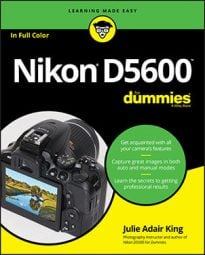- Beep Options: By default, your camera beeps after certain operations, such as after it sets focus when you shoot in autofocus mode. When the touchscreen is enabled, you also hear a little "boop" every time you tap a screen item. If you need the camera to shut up, silence it via the Beep Options menu item.
You get two sound controls: For the Beep On/Off option, select Off (Touch Controls Only) to silence just touchscreen sounds; choose Off to disable the beep for all operations. The Pitch option lets you set the volume to High or Low.
- Monitor Brightness: This option makes the display brighter or darker. But if you take this step, what you see on the monitor may not be an accurate rendition of the picture exposure.
- Clean Image Sensor: By default, an internal sensor-cleaning mechanism runs every time you turn the camera on or off. You also can perform a cleaning at any time by selecting this option and choosing Clean Now. (Nikon recommends that you set the camera upright, on a solid surface, when you perform the cleaning.) Don't try to perform the cleaning several times in a row — if you do, the camera temporarily disables the function to protect itself. The Clean At Startup/Shutdown option enables you to specify whether you want the camera to change from the default setting to clean only at startup, only at shutdown, or never.
- Lock Mirror Up for Cleaning: This option relates to cleaning the camera's image sensor; it moves the camera's internal mirror out of the way to allow access to the sensor. You can easily damage the camera if you don't know what you're doing. Instead, take the camera to a good camera store or repair shop for cleaning.
- Slot Empty Release Lock: This feature determines whether the camera lets you take a picture when no memory card is installed. If you set it to Enable Release, you can take a temporary picture that appears briefly on the monitor with the word Demo but isn't recorded anywhere. The feature is provided mainly for use in camera stores, enabling salespeople to demonstrate the camera without having to keep a memory card installed.
• Airplane Mode: Your camera offers two forms of wireless connectivity: regular Wi-Fi and Bluetooth. When these options are enabled, you can upload pictures wirelessly to a smartphone or tablet, as well as use your smart device as a wireless remote control. To take advantage of these features, you must install the Nikon SnapBridge app (it's free).
Take a moment to check the Airplane Mode option, found on the third page of the Setup menu. Like the Airplane Mode on a smartphone or tablet, this setting shuts down the camera's wireless transmissions, which your flight crew will politely ask you to do before takeoff. Even when you're not in an environment that prohibits wireless signals, enabling Airplane Mode saves battery power. (The default setting is Off.) An airplane symbol appears on the Information display and Live View screen when Airplane Mode is on.
- Conformity Marking: When you select the option, you see logos indicating the camera conforms with certain camera-industry standards.
- Firmware Version: Select this option to view which version of the camera firmware, or internal software, your camera runs. You see the firmware items C and L.
Keeping your camera firmware up to date is important, so visit the Nikon website regularly to find out whether your camera sports the latest version. You can find detailed instructions at the site on how to download and install any firmware updates.
If you use an Apple iOS device to run the camera's wireless functions, the update from 1.00 to 1.01 is a must. The update fixes issues that caused problems when using those functions on devices running certain versions of the iOS.