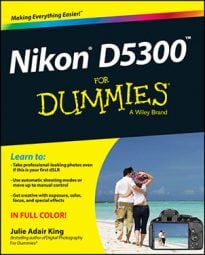In Overview mode, the playback screen on your Nikon D5300 contains a small image thumbnail along with scads of shooting data—although not quite as much as Shooting Data mode—plus a Brightness histogram.

Just above the histogram, you see the Protected, Retouch, and Send to Smart Device symbols, if you used those features, and the File number/Total files data appears at the upper-right corner of the image thumbnail. If you used the Rating feature, the rating appears under the thumbnail.
To sort out the maze of other information, the following list breaks down the five rows that appear under the thumbnail and histogram. Also note that if you're looking at a movie file, the screen shows only the third row of data, minus the Active D-Lighting information, and the histogram represents the exposure of the first frame of the movie.
Row 1: This row shows the exposure settings, along with the focal length of the lens you used to take the shot. As in Shooting Data mode, the ISO value appears red if you enabled auto ISO override in the P, S, A, or M exposure modes and the camera adjusted the ISO for you.
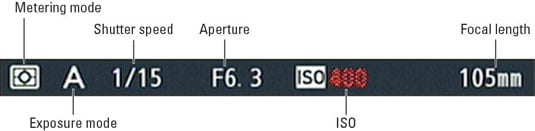
Row 2: This row contains a few additional exposure settings. On the right end of the row, the Comment and GPS labels appear if you took advantage of those options when recording the shot. (You must switch to Shooting Data mode to view the comment and GPS text.)
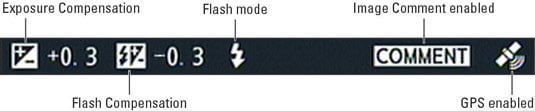
Row 3: The first three items on this row relate to the color options. The second White Balance value shows the amount of blue-to-amber fine-tuning adjustment; and the third, the amount of green-to-magenta adjustment. The last item indicates the Active D-Lighting setting.

Rows 4 and 5: The final two rows of data show the same information you get in File Information mode.