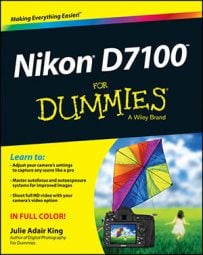If you don’t want to rely on the camera to make that judgment, your Nikon D7100 offers Scene modes, which are designed to automatically capture specific scenes in ways that are traditionally considered best from a creative standpoint. For example, most people prefer portraits that have softly focused backgrounds. So in Portrait mode, the camera selects settings that can produce that type of background.
Usually, Scene modes also apply color, exposure, contrast, and sharpness adjustments to the picture according to the traditional characteristics of the scene type. Landscape mode typically results in more vibrant colors, especially in the blue-green range, for example, whereas Portrait mode typically produces a softer image with more natural tones.
To experiment with Scene modes, follow these steps:
Set the Mode dial to Scene.

Press the Info button to display the Information screen.
An icon representing the current Scene mode appears in the upper-left corner of the Information display. (This particular icon represents the Portrait mode.)

Rotate the Main command dial to choose a different scene.
As soon as you rotate the dial, the display changes to show a scrolling panel of scene types, as shown on the right. Keep spinning the dial to cycle through all the options. An example photo appears to give you an idea of what the selected mode produces.

You can also press the WB button to get a text tip that explains more about what the scene type is designed to do.

When you find a Scene mode you like, stop rotating the Main command dial.
The camera sets itself up to take the picture.
Frame, focus, and shoot.
From here on in, everything works as it does for the Auto and Auto Flash Off exposure modes with the exception of your Flash mode choices and the default autofocusing behavior, which vary depending on the scene type you select.