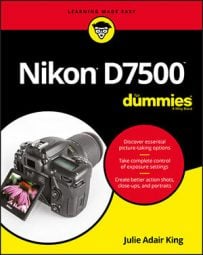Calendar view makes it easy to view all photos shot on a particular day.
Calendar view makes it easy to view all photos shot on a particular day.- Press the Zoom Out button or pinch in on the touchscreen as needed to bring up the calendar display.
If you're currently viewing images in full-frame view, for example, you need to press the button or pinch in four times to cycle through the thumbnail displays and then to Calendar view.
- Select the date on which you shot the images you want to see.
A yellow box highlights the currently selected date. To select a different date, tap it in the calendar or move the highlight box over it by using the Multi Selector. After you select a date, the right side of the screen displays thumbnails of pictures taken on that date.
The number of the month appears at the top of the screen. If the memory card contains more than one month's worth of pictures, left and right scroll arrows appear at the top of the display (not shown). You can tap those arrows or use the Multi Selector to display a different month.
- To access the images on the selected date, press the Zoom Out button. Alternatively, you can tap the symbol at the bottom of the screen, highlighted on the left. The thumbnail strip becomes active (refer to the right side), and you can scroll through the thumbnails by using the touchscreen or Multi Selector. The currently selected image is highlighted by a yellow box.
- To temporarily display a larger view of the selected thumbnail, as shown, hold down the Zoom In button.
Release the button to exit the zoomed preview.
- To jump from the thumbnail strip back to the calendar so you can select a different date, press the Zoom Out button again.
- To exit calendar view and display a photo in single-image view, select the photo in the thumbnail strip and then tap the thumbnail or press OK.
Press OK again to switch back to Calendar view.
 Highlight a photo in the thumbnail strip and press the Zoom In button to temporarily display it at a larger size.
Highlight a photo in the thumbnail strip and press the Zoom In button to temporarily display it at a larger size.