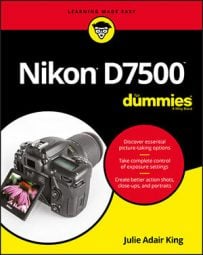- AF-S (single-servo autofocus): The camera locks focus when you press the shutter button halfway or tap the touchscreen, if the Touch Shutter is enabled. This focus setting is one of the few that works the same during Live View shooting as it does during viewfinder photography. Generally speaking, AF-S works best for focusing on still subjects.
- AF-F (full-time servo autofocus): Choose this option for continuous autofocusing, which is the best way to go when shooting a moving subject. Although very similar to the AF-C continuous focusing feature used during viewfinder photography, a few differences exist:
o As soon as you set the camera to AF-F mode, autofocusing begins automatically. You don't have to press the shutter button halfway or tap the touchscreen. Just make sure that your subject is under the Live View focus frame. The next section shows how the frame appears in each of the AF-area modes and explains how to reposition the frame if needed.
o When the camera finds its target, the focus frame turns green. Focus is adjusted as needed if your subject moves through the frame or you pan the camera. If the frame turns red, the camera lost its focusing way; when it reacquires the focus target, the frame turns green again.
o To lock focus at the current distance, press and hold the shutter button halfway down or put your finger on the touchscreen. As soon as you lift your finger from the button or touchscreen, continuous autofocusing begins again.
When recording movies, AF-F seems like the obvious choice if you're shooting moving subjects. But if you shoot a movie with sound recording enabled and use the internal microphone, the microphone may pick up the sound of the autofocus motor as it adjusts focus. The best solution is to invest in an external microphone, which you can plug into the camera's microphone jack. You then can position the mic far enough from the camera that the focusing sounds aren't recorded. Manual focusing is another option, but for moving subjects, it's fairly difficult to pull off because you have to keep turning the lens focusing ring to adjust focus as your subject moves.