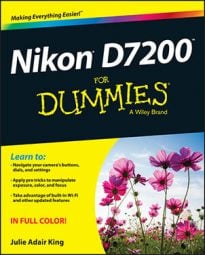As the medium that stores your picture files, the memory card is a critical component of your Nikon D7200 camera. Follow these tips for buying and maintaining cards:
Buying SD cards: You can use regular SD cards, which offer less than 4GB of storage space; SDHC cards (4GB–32GB); and SDXC cards (more than 32GB). Aside from card capacity, the other specification to note is SD speed class, which indicates how quickly data can be moved to and from the card (the read/write speed). For best performance, especially for movie recording, use a speed class rating of 6 or 10 (currently the fastest SD speed class rating).
The newest cards also carry another designation, UHS-1, 2, or 3 (UHS for ultra high speed). UHS is a technology designed to boost data transmission speeds above the normal Speed Class 10 rate. Your camera can use UHS-1 cards, but Nikon doesn't promise compatibility with UHS-2 or -3 cards. The speed rating number appears on the card label inside a stylized letter U.
Formatting a card: The first time you use a new memory card or insert a card that's been used in other devices, you need to format it to prepare it to record your pictures. You also need to format the card if you see the blinking letters FOR in the viewfinder or if the monitor displays a message requesting formatting.
Formatting erases everything on your memory card. So before you format a card, be sure that you've copied any data on it to your computer. After doing so, get the formatting job done by choosing Setup > Format Memory Card.
Removing a card: After making sure that the memory card access light on the back of the camera is off, indicating that the camera has finished recording your most recent photo, turn off the camera. Open the memory card door, depress the memory card slightly, and then let go. The card rises a little way out of the slot, enabling you to remove it.
If you turn on the camera when no card is installed, the symbol [-E-] appears in the lower-right corner of the viewfinder, and the image area of the viewfinder displays a blinking memory card symbol. A message on the monitor also nudges you to insert a memory card. If you have a card in the camera and you get these messages, try taking out the card and reinserting it. (Turn off the camera first.)
Handling cards: Don't touch the gold contacts on the back of the card. When cards aren't in use, store them in the protective cases they came in or in a memory card wallet. Keep cards away from extreme heat and cold as well.
Locking cards: The tiny switch on the top-left side of the card enables you to lock your card, which prevents any data from being erased or recorded to the card. If you insert a locked card into the camera, a message on the monitor alerts you, and the symbol [d blinks in the viewfinder. Slide the switch up to unlock the card.
Using Eye-Fi memory cards: Your camera works with Eye-Fi memory cards, which are special cards that enable you to transmit your files wirelessly to your computer and other devices. That's a cool feature, but, unfortunately, the cards themselves are more expensive than regular cards and require some configuring.
If you use Eye-Fi cards, enable and disable wireless transmission via the Eye-Fi Upload option on the Setup menu. When no Eye-Fi card is installed in the camera, this menu option disappears.
Of course, for transferring files to a smartphone or tablet, you can instead use the camera's built-in Wi-Fi feature. This feature doesn't permit transferring files to a computer, however.