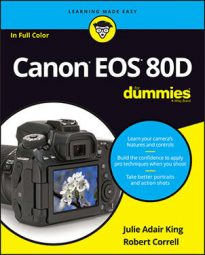The best way to understand the feature is to try it:
- Set the movie size to one of the 1920 x 1080 resolution settings at 30 or 24fps. This is the only combination of resolution and frame rate that permits digital zooming. You adjust the setting via the Quick Control screen or Shooting Menu 4 (Movie).
- Enable Digital Zoom from via the Quick Control screen. You also can turn on the feature via Shooting Menu 4 (Movie). Either way, select the Approx. 3-10x (zoom) option. The preview updates to show you the new framing area, as shown on the right in the image above.
- Press the Multi-controller up to zoom in; press down to zoom out. You also can tap the Zoom icon in the lower right of the screen. The current zoom ratio appears above the little movie camera icon.
- If autofocusing, press the shutter button halfway or press the AF-ON button to set focus. The camera automatically uses the FlexiZone-Single AF mode, using the center focus point as the focusing target.
- If focusing manually, set focus by turning the lens focusing ring.
- Press the Start/Stop button to start and then stop recording as usual.
- To return to regular shooting, disable digital zoom via the menu or Quick Control screen.
Because you’re not making use of the full image sensor, the resulting movie quality may not appear as finely rendered as without digital zoom. Also note these other caveats:
- The maximum ISO speed when using digital zoom is ISO 6400.
- Autofocusing may be slower than usual because the camera has to use a different type of autofocusing than when digital zoom is turned off.