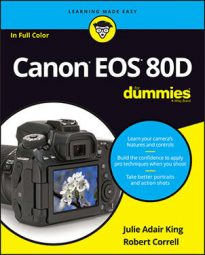In the fully automated exposure modes, you don’t have any control over which points the camera uses to establish focus. Typically, focus is set on the object closest to the camera. When you press the shutter button halfway or press the AF-ON button, one or more focus points turns green, as shown on the right, to indicate the areas of the frame that were used to establish focus. You also hear a beep indicating that focus is set.
When you set the mode dial to P, Tv, Av, M, B, C1, or C2, you can break the focusing area into several smaller zones — thus, FlexiZone focusing — and limit the camera to finding its focusing point within one of those zones.
Exactly how many focusing points and zones are available depends on the following factors:
- Live View photography: The key here is the Aspect Ratio setting on Shooting Menu 4. By default, the picture aspect ratio is 3:2 and you get 35 focusing points and 9 focus zones. But if you change the aspect ratio, things change:
- 4:3 and 1:1 aspect ratios: 25 focus points and 9 zones
- 16:9 aspect ratio: 21 focus points and 3 zones
- Movie mode: You get 21 focus points and 3 zones.
- Switch from automatic focus point selection to zone selection. Press the Set button or the Erase button (the blue trash can button) to display a large rectangle indicating the current focus zone.
- Select the focus zone. Tap the subject to display a frame that represents the closest zone frame. Or use the Multi-controller to move the zone frame.
- Quickly select the center zone. Press the Set button or the Erase button again.
- Switch back to automatic focus selection. Tap the icon labeled Exit Zone mode or press the Set or Erase button one more time.