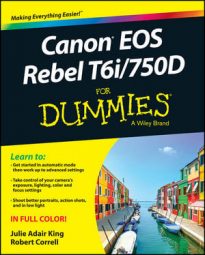Portrait mode on the Rebel T6i/750D is designed to produce the classic portraiture look featured in this figure: a sharply focused subject against a blurred background. In photography lingo, this picture has a short depth of field.

One way to control depth of field is to adjust an exposure control called aperture, or f‐stop setting, so Portrait mode attempts to use an f‐stop setting that produces a short depth of field. But the range of f‐stops available to the camera depends on the lens and the lighting conditions, so one picture taken in Portrait mode may look very different from another. Additionally, the amount of background blurring depends on a couple other factors. In other words, your mileage may vary.
Along with favoring an f‐stop that produces a shorter depth of field, Portrait mode results in a slightly less sharp image, the idea being to keep skin texture soft. Colors are also adjusted to enhance skin tones. A few other facts to note:
Drive mode: The Drive mode is set to Continuous by default, which means that the camera records a series of images in rapid succession as long as you hold down the shutter button. This technique comes in handy if your subject can't be counted on to remain still for very long — a toddler or pet, for example. But you have the option of changing to any of the other Drive modes.
Flash: The flash fires if the camera deems extra lighting is needed. For outdoor portraits, this can pose a problem: Flash generally improves outdoor portraits, and if the ambient light is very bright, the camera may not think you need flash. You can switch to Creative Auto mode or one of the advanced exposure modes to take control of flash firing.
If the camera does pop up the flash, you can enable or disable Red‐Eye Reduction flash via Shooting Menu 1.
Autofocusing: The camera locks focus when you press the shutter button halfway, typically selecting the closest object that falls under one of the focus points (or within the Area Frame, in Live View mode).