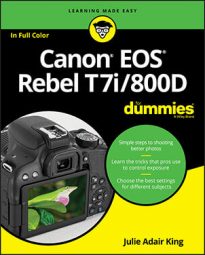If you're shooting in P, Tv, Av, or M exposure mode, choose Time-Lapse Movie from Shooting Menu 5; in other exposure modes, from Shooting Menu 3. Change the setting from Disable to Enable, which displays the following recording options:
- Interval and No. of Shots: The first option sets the delay between captures; the second option determines how many frames are captured. You can set that value from 2 to 3600. As you change the interval and number of shots, values at the bottom of the screen indicate how long it will take the camera to record all the frames and the length of the resulting movie.
- Auto Exposure: Choose Fixed First Frame to record all frames using the exposure settings the camera selects for the first frames. Choose Each Frame if you want the camera to reset exposure before each shot.
- LCD Auto Off: At the default setting, Disable, the live preview remains on during the first 30 minutes of shooting and then turns off. To save battery power, consider changing the setting to Enable, which turns the monitor off about 10 seconds after the first frame is recorded. Either way, you can press the Info button to turn the monitor on or off during shooting.
- Beep as Image Taken: When set to Enable, which is the default, the camera beeps after each frame is captured, which is a good way to annoy everyone within earshot. Change the setting to Disable to silence the beep.

After exiting the menu screen, frame your shot and the press the shutter button halfway to initiate autofocusing and exposure metering. Make sure that focus is accurate — the camera won't adjust focus between frames. To begin capturing frames, press the Live View button. Recording stops automatically after all frames are captured and the movie is created.
For video-spec lovers: Time-lapse movies are created in the MOV format, using the Full HD video setting (1920 x 1080 pixels) at 30 frames per second (for NTSC systems) or 25 frames per second (for PAL systems). Frames are compressed using ALL-I compression rather than the IPB compression used for regular movies.