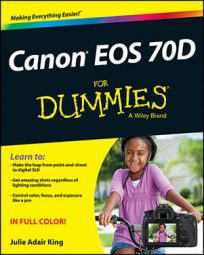The first picture-taking setting to consider on your Canon EOS 70D is the exposure mode, which you select via the Mode dial, shown in the figure below. Remember that before you can rotate the dial, you must press and hold the lock button in the center of the dial.
Your exposure mode choice determines how much control you have over two critical exposure settings — aperture and shutter speed — as well as many other options, including those related to color, autofocusing, and flash photography.
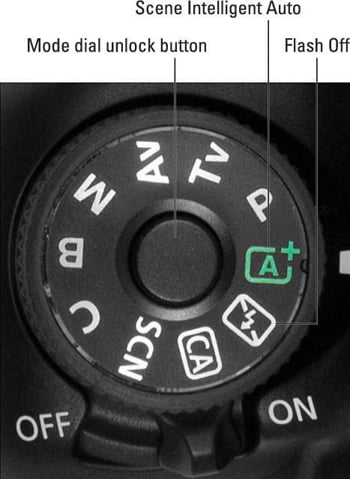
Canon categorizes the exposure modes as follows:
Basic Zone: The Basic Zone category includes the following point-and-shoot modes, represented on the Mode dial with the icons shown in the margins:
Scene Intelligent Auto: The most basic mode; the camera analyzes the scene and then handles everything but framing and focusing.
Flash Off: Just like Scene Intelligent Auto except that flash is disabled.
Creative Auto: Like Scene Intelligent Auto on steroids, this mode takes control of most settings but gives you an easy way to tweak some picture qualities, such as how much the background blurs.
Scene modes: You also get seven fully automatic modes geared to capturing specific types of scenes:
Portrait, for taking traditional portraits.
Landscape, for capturing scenic vistas.
Close-up, for shooting subjects at close range.
Sports, for capturing moving subjects.
Night Portrait, for outdoor photographs of people at night.
Handheld Night Scene, for taking pictures in dim lighting without a tripod.
HDR Backlight Control, for getting better results with high contrast scenes, such as a dark subject set against a bright background. (The HDR stands for high dynamic range; dynamic range refers to the range of brightness values in an image.)
After setting the Mode dial to SCN, choose the specific scene type via the Quick Control screen, as shown in the following figure.
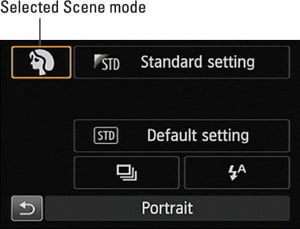
To remain easy to use, all these modes prevent you from taking advantage of advanced exposure, color, and autofocusing features. You can adjust options, but the camera controls most everything else.
Creative Zone: When you're ready to take full control over the camera, step up to one of the Creative Zone modes. This category includes the advanced exposure modes (P, Tv, Av, and M). In addition, this zone offers B mode, which stands for bulb. With a bulb exposure, the shutter stays open as long as you keep the shutter button pressed; this option is handy for shooting fireworks and other special subjects where you want to control exposure time "on the fly" rather than dialing in a specific shutter speed between shots. This zone also offers C mode, which is a custom mode you can create using your own favorite settings.