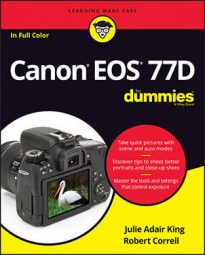For example, the left side of the image shows the display when Tv exposure mode (shutter-priority auto-exposure) is selected. Likewise, the right side shows the guided menu with the Shooting settings menu selected.
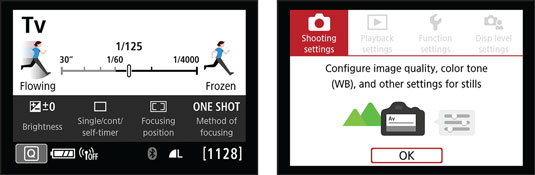 In Guided Display and Menu modes, the camera offers simplified details about the feature you're currently using.
In Guided Display and Menu modes, the camera offers simplified details about the feature you're currently using.Guided mode is fine for users who need more of a helping hand than the standard screens provide. But assuming that you bought this book because you want to learn more about your camera and master the ins and outs of photography, you don't fall into that category. Standard mode is a better choice, for several reasons:
- Although the Guided screens make understanding some options easier, in many cases, they can be just as baffling as the Standard screens.
- The Guided screens often focus on one particular aspect of a camera setting without explaining how that setting affects other characteristics of your picture. When you change the shutter speed, for example, the camera has to make adjustments to one or two other critical settings — aperture and/or ISO — in order to properly expose the picture. Those settings have their own impact on the look of your picture.
- Standard mode also saves you some steps as you make certain camera adjustments.
- The Guided screens limit your access to many shooting settings. In addition, when you use Guided mode, you can't access the My Menu feature, which enables you to create a custom menu that contains the menu options you use most.
- Most other Canon dSLRs don't offer Guided mode, so if you're moving to the 77D from a previous Canon model that used standard displays, using Guided mode requires you to do unnecessary retraining. If you step up to a more advanced Canon model in the future, you also likely won't have the option to use Guided mode.
If you want to experiment, navigate to the Display Level menu and play around with different settings. The Shooting screen and Menu display are set to Standard by default, as shown on the left. The Mode and Feature guides are enabled by default, as shown in the figure. To change settings, select the setting you want to change, tap OK or press the Set button, and then highlight a new option, as shown on the right. Tap OK or press Set to make the change.
 Choose the Display Mode Settings menu tab to turn the Guided mode features on or off.
Choose the Display Mode Settings menu tab to turn the Guided mode features on or off.We leave it up to you whether to disable these features. After you're familiar with the various exposure modes and camera settings, they simply slow you down, so we keep them off. But if you find them helpful, by all means leave them set to Enable. Just remember that instructions from here on out won't mention them.