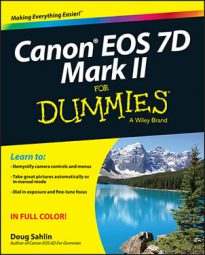You can do some pretty amazing things with your Canon EOS 7D Mark II. You have lots of control over the digital camera to create awesome pictures. The following explains what each setting on the Mode dial is used for:
Scene Intelligent Auto (A+): The camera chooses the shutter speed and aperture needed to properly expose the image.
Programmed Auto Exposure (P): The camera chooses the shutter speed and aperture needed to properly expose the image, but you can shift the exposure to change the shutter-speed-and-aperture combination to suit the type of scene you’re photographing.
Aperture Priority (Av): You choose the aperture (f-stop value) and the camera provides the shutter speed needed to properly expose the image.
Shutter Priority (Tv): You choose the shutter speed and the camera provides the aperture (f-stop value) needed to properly expose the image.
Manual (M): You manually choose the shutter speed and aperture.
Bulb: The shutter stays open as long as the shutter button is pressed. You can also use a remote to trigger the shutter button.
C1 and C2: You can apply your own settings to these buttons.