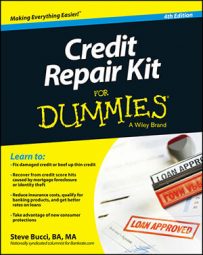May people find themselves in sticky situations with their credit and a stolen identity because of information taken from their computers. You need to safeguard your computer so that it doesn’t give up its secrets without a fight. Here are some computer-safety rules to consider:
Don’t leave your laptop out where it can be picked up. Whether at home, in a hotel, or at work, when you’re not in the same room as your laptop, put it away out of sight. Would you leave a $100 bill lying around? The same consideration applies here.
Don’t walk away from your computer and leave files with personal information open, particularly if you’re online. If you’re offline, anyone in the room can see your information. If you’re online, especially with a broadband connection, your computer can be hacked and your data stolen, or you can be observed for sensitive information like passwords.
Come up with a username and personal identification number (PIN) or password that isn’t obvious, and set your computer so that this information is required in order to log on. You can use a screensaver that has a password so that if you walk away from your desk for a certain period and the screensaver comes on, you need to enter a password to get back to your desktop.
Include at least one number, capital letter, or special character in your password as a minimum precaution. A good example is Steve@1. Don’t use birthdates or Social Security numbers; they’re too easy for hackers to guess.
Don’t use your kid’s or pet’s name or birthday as your password. These things are easy for someone who knows you to guess.
Don’t keep a list of your passwords under your keyboard or near the computer. That’s the equivalent of leaving your house key under the mat.
Install a firewall. A firewall is a program or device that filters information before it gets to your computer. If you use a wireless network, make sure that the network and firewall are encrypted. (You can get firewalls for your home computer at most office-supply stores.)
Use antivirus and spyware protection programs to keep key loggers off your computer. Key loggers are programs that send to a crook any information you type while on your computer, including your credit card numbers, usernames, passwords, Social Security number, and so on.
Make sure to delete all personal information on your computer if you decide to get rid of it. Your best bet is to reformat your hard drive, which wipes it clean and gets rid of everything. You may want to reformat your drive more than once to do a thorough job of permanently erasing data. (Check with your computer manufacturer to find out how to scrub your hard drive.)