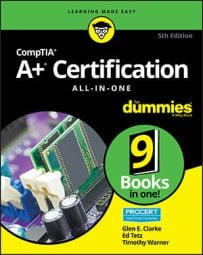| Utility | Description | Access |
| Recovery Console | Command line interface for troubleshooting disk issues and boot problems | Boot off the Windows installation CD or using the boot menu if preinstalled |
| Repair Mode | Provides access to GUI and command line recovery tools | Boot off the Windows installation media or recovery media. |
| Restore points | A snap-shot of a system’s configuration; used to revert to a system’s state before a driver or software was installed | From the Start menu, select All Programs→Accessories→System Tools→System Restore. Select Restore My Computer to an Earlier Time and click Next. Choose your desired restore point and click Next, and then click Next again. Windows will now boot to that restore point. Windows allows you to boot your operating system to a restore point which allows you to revert back to that system configuration — very useful if your system has been hit with a virus. In order to boot to a restore point, you boot off the Windows installation media and choose Repair Your Computer, then System Restore from the System Recovery dialog box. You can also get to restore points through Safe Mode, which could prove useful if you have been hit with a virus and are unable to launch System Restore normally. |
| Safe Mode | Loads the operating system with minimal drivers | An advanced startup menu option (F8) |
| Last Known Good Configuration | Loads the configuration from the last time you successfully booted and logged on | An advanced startup menu option (F8) |
| Automatic System Recovery (ASR) | An automated installation and restore of Windows | Press F2 during bootup |