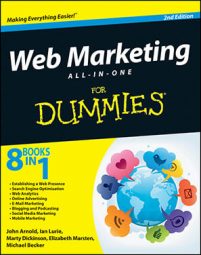WordPress can be an excellent host for a marketing website for your company. The following steps offer an overview of the steps for installing a WordPress website and then getting it up and running:
Register a domain name with keywords related to your industry, or use your company name.
Your core domain name should reflect your business name, but your ancillary website can focus on industry-related keywords.
Buy a commercial website hosting account.
Be sure to subscribe to a Linux server website hosting account because WordPress will not function to its full potential on a Windows server.
Install the WordPress software.
Contact your preferred website hosting company and have its support department install and configure WordPress to work with your domain name. Or, you can download the WordPress blog software script from WordPress.org and connect it yourself to a MySQL database.

Log in through admin and adjust the settings and preferences as you desire.
Install plug-ins, which you can search for by clicking the Add New link on the Plug-ins page.
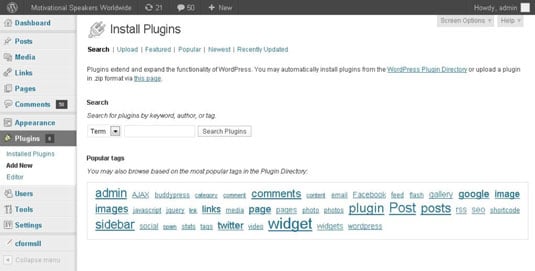
Here’s a list of some important plug-ins that maximize your search engine optimization capability and ability to promote your website:
WP Super Cache: Reduces server load
All-in-One SEO Pack: Optimizes every post for search engines
Google XML Sitemaps: Notifies Google that you’ve made changes (such as a new post if you’re blogging)
Google Analyticator: Links your site to your Google Analytics account so that you can monitor your website traffic whenever you log in to the WordPress administration area
WP-Email: Adds a link with a form that allows readers to tell others about your website
WordPress Backups: Keeps a current backup of your database files in case your website ever crashes
WPtouch: Displays your website on mobile devices
Add a FeedBurner account, which helps automate the promotion of every post.
Apply your website design:
For a predesigned theme: Click Themes, located under the Appearance menu on the left column of the dashboard area. Click Activate for the theme you want to install.
For a custom-designed theme: You have to slice the main design into smaller images and then add code to pull those images into the layout using Cascading Style Sheets (CSS).
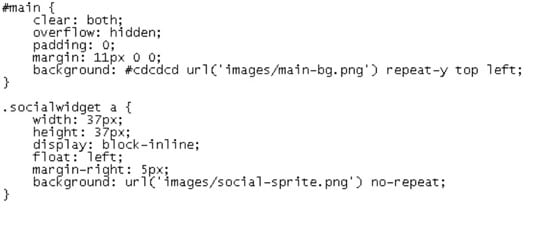
Create two or more secondary style sheets to handle programming bugs in some of the older website browsers, including Internet Explorer versions 8, 7, and 6.x and Firefox.
Include extra WordPress features on your website.
Search box: Always offer a search box on your website so that visitors can find what they’re looking for.
Widgets: The most common examples of widgets are newsletter opt-in boxes, calendars, lists of topic categories, most recent blog post titles, or just plain text.
Plugins: More than a million plugins are developed by people all over the world who want to help enhance the power and functionality of WordPress. Activate your desired plugins prior to official launch so that you have full functionality.
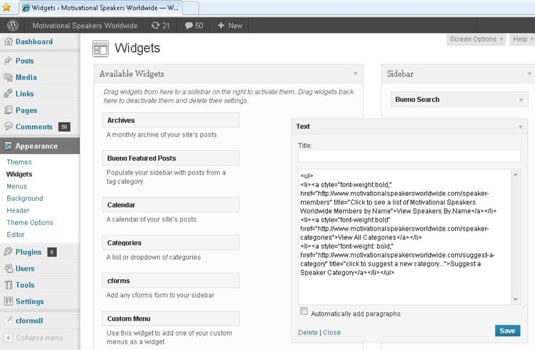
Footer: Include a copyright notice, company name, phone number, address, and links to main sections of the website.
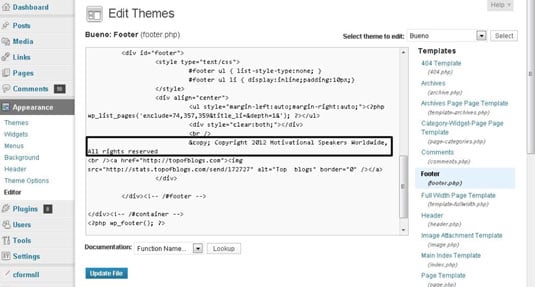
Add pages of content.
Include a blog section of the website.
Even if you don’t plan to add blog posts daily, you should still activate a blog section of your website and plan to create a few posts per month. A good majority of your website visitors will be expecting you to have a blog section. Don’t let them down!
Plus, routine blog posts display to Google that your website contains fresh content and is worth sending its search engine spiders to see what’s new on your website.
Point your domain name to the new website hosting location.
For a first-time website, this step is usually accomplished when WordPress is first installed. If you have not yet changed your DNS settings to direct your domain name to your new website, this point of the process would be the time. Your new website is officially live after DNS propagates.