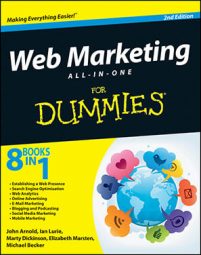Because most people search the Internet for answers to specific problems, a great marketing tactic is to create pages on your website to educate people on those issues. These educational content pages can develop into dozens, or even hundreds or thousands, in number for any website.

Educational content pages are
Fast and easy to create because they are short.
Enjoyable to read because they focus on one, specific topic.
Attractive to search engines because they are heavily optimized for specific keywords related to the problems people are searching to solve.
An opportunity to tell visitors that more is involved with the solution and that you have just the product or service to suggest.
One of the least-expensive ways to cast a large net to attract a wide variety of visitors in a short amount of time.
The following steps outline key tasks for a successful educational content page. When you create your pages, make sure to follow all the steps:
Research where the traffic is.
Before you write an educational content page, or plan to revise an existing one, find out what exact phrases people are searching for related to the topic you want to write about. Google includes a keyword search tool as part of its AdWords software.
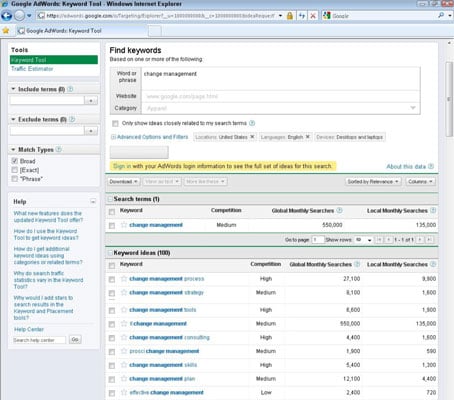
Your time is much better used by writing content pages for what people are searching for already rather than coming up with your own topics and hoping people somehow find them.
Be sure to include the search phrases you find, as follows:
Create a headline that begins with the keywords people are searching for.
Use the exact keyword phrase people are searching for when you give your content page a title and filename for basic search engine optimization standards.
Introduce the problem.
A paragraph that’s three to ten sentences long usually works well.
Suggest what the reader can do right now on his own to work toward a solution.
Add three to five bullet points or numbered steps. Never use only one suggestion, or two or four suggestions (people respond better to odd numbers).
Add a summary paragraph after you have completed the bullet point section of your content page.
Use no more than four or five sentences.
Explain how you can help with the problem.
This goes beyond what the reader can do and involves either a product you offer or a service you provide.
Introduce yourself.
Write a three- to five-sentence signature line that introduces you to the reader more formally.
Link to your content pages on other pages of your website.
You want visitors and search engine spiders to find the page. When you’re creating these links, be sure to include a link to the content page on both your traditional site map and Google Sitemap areas.
Don’t confuse educational content pages with article pages. An article is something you usually write to be displayed on someone else’s website. Article pages are typically longer than 400–600 words and often reference other websites or sources. Content pages are very raw and to the point, and are designed to be showcased only on your website.
Search engines have been working on reducing the amount of duplicate content on the Internet. Resist the temptation to duplicate your content pages and change only a few words on each page in the hopes of getting more search engine visitors just because you have more pages online.