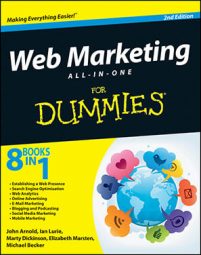To set web marketing benchmarks for page views per visit and time on site, you need to have been running your traffic-reporting tool for at least two to three months. That gives you enough data to set your benchmark, which you do by following these steps in Google Analytics:
In Google Analytics, from the Audience menu, click Overview in the sidebar on the left.
Note the pages/visit number.
For details on accessing this data in a different tool, you need to check your documentation, but know that this is the data that you want.
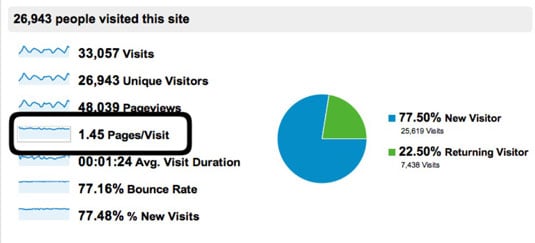
Look at the average for the past two to three months.
In Google Analytics, set the date range to the last two to three months by clicking the dates at the top-right of the page and then selecting the start and end dates. The Pages/Visit number just below the chart now shows you the average.
That average is your target. You want to improve upon that. Visits that exceed this average are good. Visits that don’t aren’t necessarily bad, but they’re not as desirable.
Note the average time on site for the last two to three months, which will be your target.