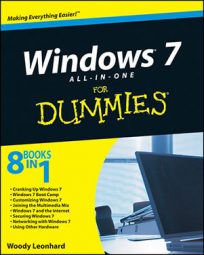Before making the leap to Windows 7, take a few minutes to run the Windows 7 Upgrade Advisor. The Upgrade Advisor scans your Vista or XP computer and tells you whether your PC can handle Windows 7. Running the Windows 7 Upgrade Advisor only takes a few minutes and can save you from the hassle of purchasing an upgrade only to find your computer can’t handle it.
Download the Windows 7 Upgrade Advisor. Click Run.
This will install the Advisor on your PC.
Double-click the Windows 7 Upgrade Advisor icon on your desktop. Click the Start Check button.
When the Advisor finishes looking through your data, it'll show you a summary report.
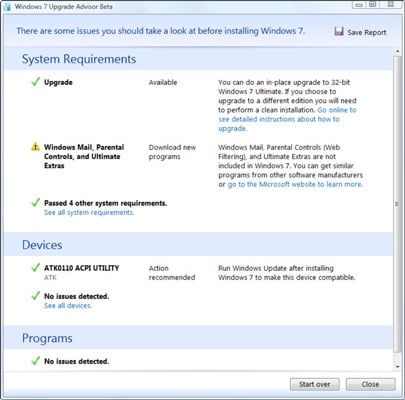
In the System Requirements box, click the link that says See all System Requirements.
You'll see how your computer compares to the list of minimal Windows 7 requirements. Components that will work fine receive a green checkmark. Any potential problems are indicated by an alert message.
Close the See All System Requirements box. Back in the original System Requirements box, click the link that says See All Devices.
The Upgrade Advisor returns with a detailed list of all the hardware devices attached to your computer, indicating whether there are any missing drivers. If all your devices show up on this report, it means that the Windows 7 installer can identify all your hardware and should install the drivers automatically.If any devices are missing, you'll want to check with the hardware manufacturer to see if they have updated drivers available.
“X” out of the Upgrade Advisor.
You’ll need to resolve any conflicts before you can upgrade your system.