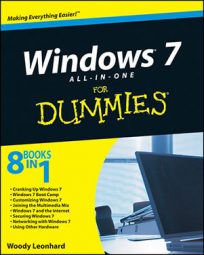Many Windows 7 users choose to have Windows Live Messenger remember their password when they're setting up Messenger. If you want to use Messenger with more than one user ID, you’ll need to go back in and make Windows 7 forget your Windows Live Messenger password. When Windows 7 doesn’t automatically fill in the password for you, you can use different Windows Live IDs for work, family, and the public at large.
Microsoft’s instant messaging service for Windows 7 is a free download called Windows Live Messenger. To obtain Windows Live Messenger, you’ll need to visit Windows Live and download the latest version.
-
Choose Start→Control Panel→User Accounts and Family Safety→User Accounts.
-
In the upper-left corner, click Manage Your Credentials.
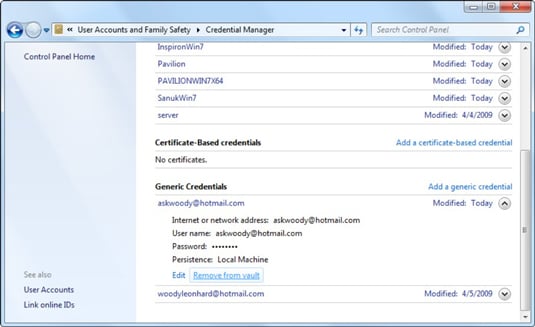
You see the Credential Manager.
-
Click the down arrow to the right of the name of the account you want to remove.
It should be located in the Generic Credentials area.
-
Click the link marked Remove from Vault, and then “X” out of the Credential Manager.
Windows develops a severe case of amnesia and cannot remember how to log you in to Windows Live Manager automatically.