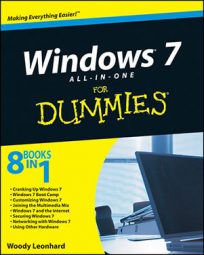In Windows 7, you may find that the Windows Vista and Windows XP features you know and love have moved or changed. If you’re going from Windows XP straight to Windows 7, here’s what changed:
The menus disappeared! Windows 7 doesn’t show the menus (File, Edit, View, Tools, or Help) in Windows Explorer or Internet Explorer. To bring them back, press the Alt key. And instead of the menus in Paint or WordPad, you get a Ribbon, and that’s it.
The Up navigation button disappeared, too. When you went spelunking through Windows XP folders, you could always click the Up button to move up one level. Windows 7 doesn’t have an Up button. Instead, you can usually click the appropriate right arrow or down arrow to wade through a bunch of folders.
You can’t pick your photos. The Windows XP Photo Import Wizard lets you choose the photos you wanted to import from your camera by selecting little check boxes next to each photo. Windows Live Photo Gallery doesn’t have anything like that.
Finding your computer’s IP address is difficult. In Windows XP, you could easily find the 192.168.xxx.xxx number providing that your PC got hooked up to the network. In Windows 7, you have to click the Network icon (down near the clock), choose Open Network and Sharing Center, and click the Change Adapter Settings link. Right-click the adapter, choose Status, and then click Advanced.
If you’re jumping from Vista to Windows 7, keep these guidelines in mind:
Workgroups don’t mean squat. In Windows XP or Vista, you gave your network a name — a “Workgroup” name. Windows 7 still has workgroups, but they don’t mean much. Instead, Windows 7 offers the powerful HomeGroups sharing method.
Internet Explorer downloads moved. In Windows 7, to see your Downloads folder, choose Start, click your name, and double-click Downloads.
The wizards disappeared. If you go looking for your favorite Windows XP or Vista wizard, chances are very good that you won’t find it: Wizards have fallen out of favor. When in doubt, start with the Windows 7 Action Center by clicking the little flag down near the clock.
The Reliability Monitor remains, although Microsoft moved it to an obscure link in the Windows 7 Action Center.