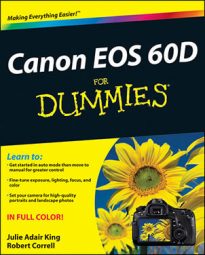In dim lighting, your camera emits an AF (autofocus)-assist beam from the built-in flash when you press the shutter button halfway (assuming that the flash unit is open, of course). This pulse of light helps the camera “see” its target better, improving the performance of the autofocusing system.
If you’re shooting in a situation where the AF-assist beam might be distracting to your subject or to others in the room, however, you can disable it. Take these steps to control this aspect of your camera:
Set the Mode dial to a mode in the Creative Zone.
This option is available only in P, Tv, Av, M, B, or C mode.
Press menu and navigate to the Custom Functions menu.
Scroll down to C.Fn III: Autofocus/Drive and then press Set.
Scroll to Custom Function 4, AF-Assist Beam Firing.
Press the Set button.
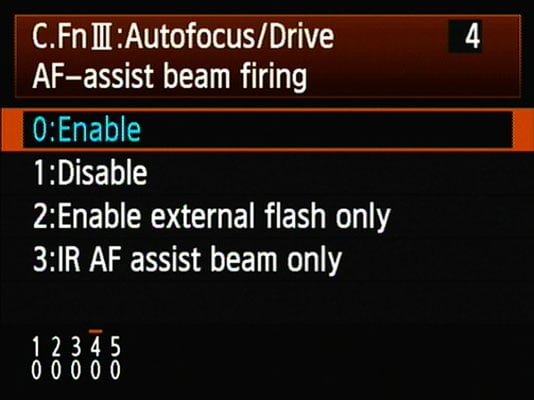
Press the multicontroller up or down to highlight a setting.
You have four settings to choose from:
0: The default; lets the AF-assist beam fire when needed.
1: Disables the AF-assist beam of both the built-in flash and compatible Canon EX-series Speedlite external flash units.
2: Disables the beam of the built-in flash while allowing the beam of a compatible EX-series Speedlite to function normally.
3: Allows the external Canon EOS-dedicated Speedlite with infrared (IR) AF-assist to use only the IR beam, which prevents the external flash from pulsing a series of small flashes (like the built-in flash) from firing.
An external Canon Speedlite has its own provision to disable the AF-assist beam: If you disable the AF-assist on the external flash, it doesn’t emit the AF-assist beam even if the Custom Function III-4 is set to Option 3. In other words, the external flash’s own setting overrides the camera’s Custom Function setting.
Press the Set button.
Your new setting affects all Creative Exposure modes. In automatic modes, the autofocus assist beam continues to light from the built-in flash when the camera deems it necessary.
Without the aid of the assist beam, the camera might have trouble autofocusing in dim lighting. The easiest solution is to simply focus manually.