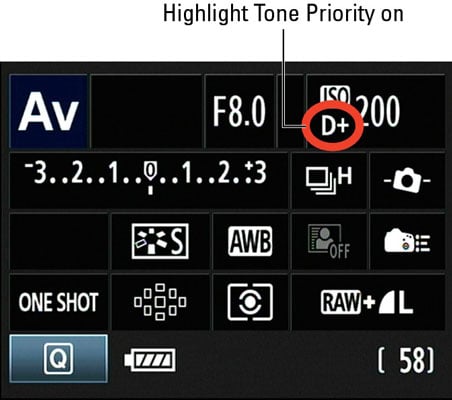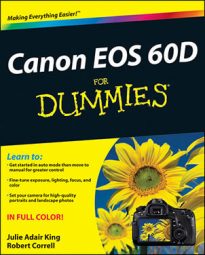When the scene you’re shooting with your Canon EOS 60D contains both very dark and very bright areas, achieving a good exposure can be difficult. If you choose exposure settings that render the shadows properly, the highlights are often overexposed. Although the dark lamppost in the foreground looks fine, the white building behind it has become so bright that all detail has been lost. The same thing occurred in the highlight areas of the green church steeple.
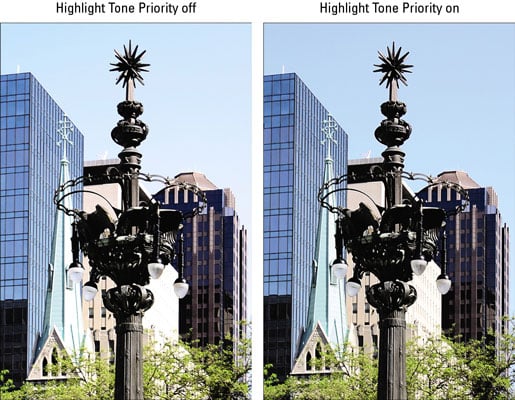
Your camera offers an option that can help produce a better image in this situation (Highlight Tone Priority). The difference is subtle, but if you look at that white building and steeple, you can see that the effect does make a difference. Now the windows in the building are at least visible, the steeple has regained some of its color, and the sky, too, has a bit more blue.
To enable Highlight Tone Priority, follow these steps:
Set the camera Mode dial to one of the Creative Zone exposure modes.
Display the Custom Function menu.
Highlight C.Fn II: Image, and press Set.

Rotate the Quick Control dial or press the multicontroller right or left to display Custom Function 3: Highlight Tone Priority.
Look for the Custom Function number in the upper-right corner of the screen.
Press Set and then rotate the Quick Control dial or press the multicontroller up or down to highlight the Enable option.
Press Set.
Highlight Tone Priority is now enabled and remains on until you visit the Custom Functions playground again to turn it off.
As a reminder that Highlight Tone Priority is enabled, a D+ symbol appears near the ISO value in the Shooting Settings display. The same symbol appears with the ISO setting in the viewfinder and in the shooting data that appears onscreen in Live View mode and Playback mode.