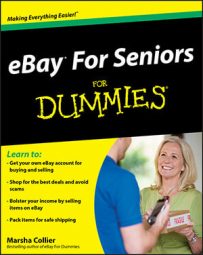You can use the drop-down menus in eBay to quickly find what you want to do. The drop-down menus are shown as link boxes on the navigation bar (Buy, Sell, My eBay, Community, and Help).
Keep in mind that all informational links provided to you by eBay in these drop-down menus are just that: from eBay. They may be influenced by advertising deals, alliances with providers, and so on. Do not ever consider the information you get as unbiased.
Hover your mouse pointer over the Buy link in the navigation bar. Here’s what you find:
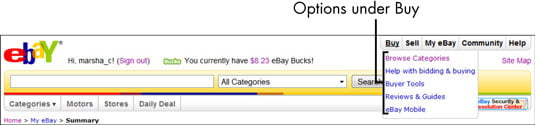
Browse Categories: This option takes you to a list of all categories and their first-level subcategories.
*Help with Buying and Bidding: You can find answers to your questions about buying and bidding on eBay.
Buyer Tools: Keep in mind that anything you download to your computer will track what you do. “Free” tools are not created purely out of the goodness of any company’s heart; they’re written to sign people up, get data, and then sell such data at a profit.
Reviews & Guides: Here’s where you can participate in the eBay community by writing guides and reviewing products.
eBay Mobile: eBay will call you on your cell phone for a fee, but remember that you can check your eBay listings for free on a Web-enabled cell phone by going to m.ebay.com.
The Sell drop-down menu gives you the following options through convenient links:
Sell an Item: Here’s your direct link to the Sell an Item form. Try to remember to click here directly when you want to list an item for sale — one step is easier than two, especially when the first step has promotional information.
Selling Tips: You find advice on how to sell your items.
What’s Hot: This link connects you to eBay Pulse (pulse.ebay.com), a fun area that lets you view (by category, if you want) the most popular searches on eBay. Treat this information as a market gauge rather than as gospel.
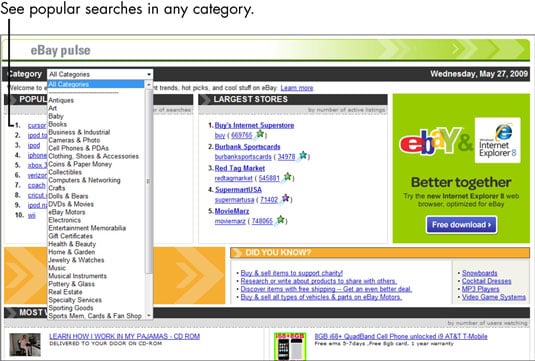
Seller Tools & eBay Stores: Here’s a quick link to the tools eBay offers, such as Selling Manager. Don’t subscribe to any of these tools until you’re ready. They’ll just drain your wallet otherwise.
Shipping Center: This link takes you to eBay’s Shipping Center, which is a handy way to get to the Shipping Calculator (and plenty of useful links). And because UPS and the USPS are “partners” with eBay, and business is business, you won’t find info on other ground shippers, such as FedEx Ground.