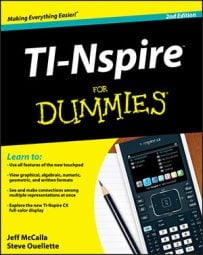The Derivative, Integral, and Limit commands form the cornerstone of the Calculus submenu on the TI-Nspire CAS. Press [MENU]→Calculus→Derivative to open the Derivative command. A template containing two fields is pasted to the entry line.
The current active field (as indicated by the blinking cursor) allows you to type the variable that you are finding the derivative with respect to. Type this variable and then press [TAB] to move to the second field enclosed in parentheses. Type the expression that you want to find the derivative of here and press [ENTER] to find the derivative.

Here are a few comments about the first screen:
The first line shows a common use of the Derivative command. Notice that TI-Nspire CAS displays an answer identical to what might appear in a textbook.
In the second line, Xq is typed in the first field. This tells TI-Nspire CAS to give the second derivative. To find higher-order derivatives, press l followed by the derivative order.
The third line gives an alternative method of finding higher-order derivatives. Simply nest a number of derivative commands equal to the derivative order.
Here are some comments about the second screen:
In the first line, Xlv1 is typed in the first field. This tricks TI-Nspire CAS into giving the anti-derivative of the expression contained in the second field.
The second line shows that TI-Nspire CAS can use function notation to provide the symbolic representation of the product rule.
Tthe third line shows you how to find the derivative of a list of expressions. Make sure that you separate each expression with a comma and enclose the entire list in curly braces.
Finally, here are some comments about the third screen:
The first line shows TI-Nspire CAS’s attempt at finding the symbolic rule for the quotient rule.
In the second line, the derivative command is nested in the Common Denominator command to obtain the quotient rule in a form consistent with what is found in many textbooks. This is another important reminder that you can mix and match commands as needed.