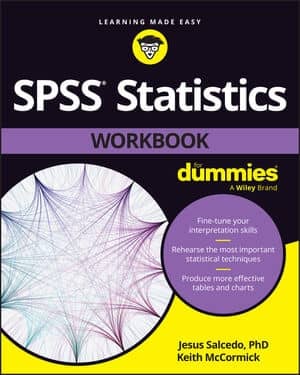SPSS has its own format for storing data and writes files with the .sav extension. This file format contains special codes and usually can't be used to export your data to another application. It's used only for saving SPSS data that you want to read back into SPSS at a later time.
Several example files in this format are copied to your computer as part of the normal SPSS installation. These files can be found in the same directory as your SPSS installation. You can load any one of them by choosing File→Open→Data and selecting the file to be loaded. When you do so, the variable names and data are loaded and fill your SPSS window.
If you have SPSS filled with data, you can save it to a .sav file by choosing File→Save As and providing a name for the file. Or if you've loaded the information from a file, or you've previously saved a copy of the information to a file, you can simply choose File→Save to overwrite the previous file with a fresh copy of both variable definitions and data.
It's easy to be fooled by the way the SPSS documentation uses the word file. If you have defined data and variables in your program, the SPSS documentation often refers to it all as a "file," even though it may have never been written to disk. SPSS also refers to the material written to disk as a file, so watch the context.
When you write your file to disk, if you don't add the .sav extension to the filename, SPSS adds it for you. When you choose File→Open→Data to display the list of files, you may or may not see the extension on the filename (it depends on how your Windows system is configured), but it's there.