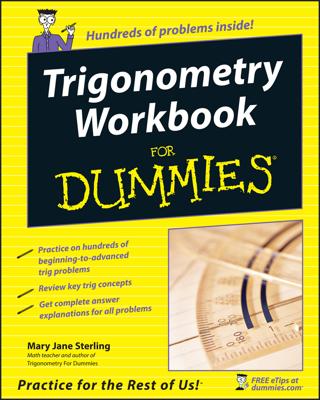-
Subtract 1 from the top number in the column directly to the left.
Cross out the number you’re borrowing from, subtract 1, and write the answer above the number you crossed out.
-
Add 10 to the top number in the column you were working in.
For example, suppose you want to subtract 386 – 94. The first step is to subtract 4 from 6 in the ones column, which gives you 2:

When you move to the tens column, however, you find that you need to subtract 8 – 9. Because 8 is smaller than 9, you need to borrow from the hundreds column. First, cross out the 3 and replace it with a 2, because 3 – 1 = 2:

Next, place a 1 in front of the 8, changing it to an 18, because 8 + 10 = 18:

Now you can subtract in the tens column: 18 – 9 = 9:

The final step is simple: 2 – 0 = 2:

Therefore, 386 – 94 = 292.
When borrowing from the next column isn’t an option, you need to borrow from the nearest non-zero column to the left.
In this example, the column you need to borrow from is the thousands column. First, cross out the 1 and replace it with a 0. Then place a 1 in front of the 0 in the hundreds column:

Now, cross out the 10 and replace it with a 9. Place a 1 in front of the 0 in the tens column:

Finally, cross out the 10 in the tens column and replace it with a 9. Then place a 1 in front of the 2:

At last, you can begin subtracting in the ones column: 12 – 8 = 4:

Then subtract in the tens column: 9 – 9 = 0:

Then subtract in the hundreds column: 9 – 3 = 6:

Because nothing is left in the thousands column, you don’t need to subtract anything else. Therefore, 1,002 – 398 = 604.