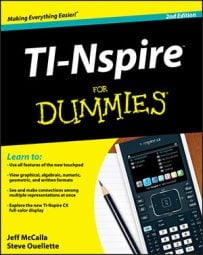The real beauty of math boxes in the TI-Nspire Notes application is their ability to seamlessly interact with other applications. In this investigation, you are going to use a Notes page to interact with a Graphs page.
Here are the steps to follow to set up the split page:
Insert a Notes page. Press [CTRL][I]→Add Notes.
Split the screen. Press [DOC]→Page Layout→Select Layout and choose the side-by-side option.
Move your cursor to the Press Menu message and press [CLICK] to make that side of the screen active; then press [MENU]→Add Graphs.
Math boxes can be used to define variables and functions (and anything else that you can do on a calculator page). Because you want to use the slope formula, define the variables x1, y1, x2, and y2. Use separate math boxes ([CTRL][M]) and type x1:=3, y1:=4, x2:=-6, and y2:=-2 to define the variables.
On the Graphs page, place a point on the graph. Right-click, [CTRL][MENU]→Coordinates and Equations. Move your cursor over the x-coordinate and right-click, [CTRL][MENU]→Variables→Link To→x1. See the first screen. Link the y-coordinate to y1, and repeat the process to place another point linked to x2 and y2. Use the Line tool to construct a line that connects the two points.
Insert another math box and define m using the slope formula. See the second screen. Do you notice how the slope displays nicely as a simplified fraction? Try clicking in a math box and changing the value of x1. The slope automatically updates! See the third screen. The Graphs page also updates when the variables are changed.
Notes with interactive math boxes provide a dynamic way to display calculations. Math boxes can be used to interact with many other applications as well. Explore the possibilities.
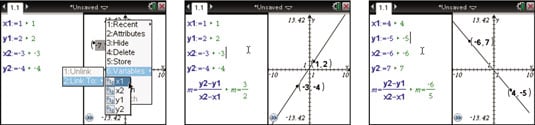
A program can be activated using a math box on a Notes page. Because of the dynamic nature of Notes with interactive math boxes, the program continually runs while the document is open. Advanced authors on the TI-Nspire use this feature to create some really intense documents.