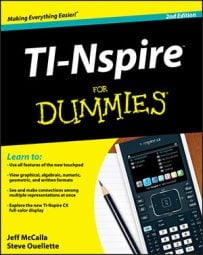You can reference rectangular blocks of cells when working in the Lists & Spreadsheet application on the TI-Nspire. To do this, type the cell reference for the upper-left corner of the rectangular block of cells, press
to select :(colon), and type the cell reference for the lower-right corner of the rectangular block of cells.
For example, assume that you have two classes of Algebra II, one that meets during Period 2 and one that meets during Period 3, and you’d like to calculate the mean (average) for each class as well as the combined mean for both classes. The grades for Period 2 are located in column A and the grades for Period 3 are located in column B.
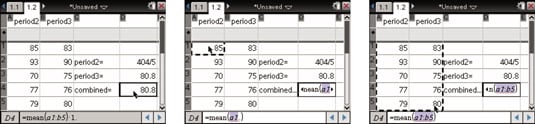
You have three ways to accomplish this task:
Place the cursor in cell D2 and type =mean(a1:a5).
The cell shows the mean for Period 2.
Place the cursor in cell D3 and type =mean(b1:b5)*1.0.
The cell shows the mean for Period 3.
Force the result in cell D3 to be displayed as a decimal (rather than a fraction) by multiplying by 1.0. Anytime you include a decimal in a calculation, the result is displayed in decimal form.
Place the cursor in cell D4 and type mean(a1:b5)*1.0.
The cell shows the mean for both classes.
You can also use the Select Range tool to name a block of cells. Using this tool is similar to selecting a block of cells using a spreadsheet in computer software:
Place the cursor in cell D4 and type =mean(.
Press [MENU]→Actions→Select→Select Range to invoke the Select Range tool.
A dotted selection rectangle appears around cell D4.
Move to cell A1 and hold g while pressing the Touchpad keys.
As you move, the dotted selection rectangle encloses the cells that you would like to select for your calculation.
Press [ENTER] to evaluate and display the result.
You can also access the Mean command from the Catalog.