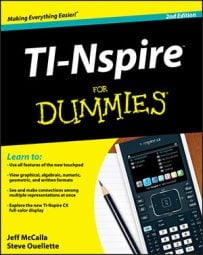To add a function table to a TI-Nspire graph, press [MENU]→View→Show Table. This action automatically splits the screen and adds a Lists & Spreadsheet application with, by default, x-values incrementing by 1 and their corresponding y-values. Use the
keys to scroll through the function table.
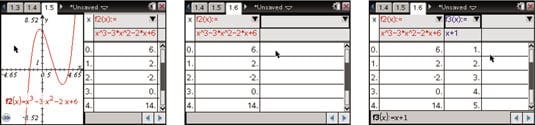
You have the option to change the table settings. Press [MENU]→Table→Edit Table Settings to open a dialog box and customize Table Start, Table Step, and the settings for the Independent and Dependent variables.
Adding a function table changes the page layout from one application to two applications. Use the Undo feature repeatedly to restore the page with a single Graphs page. Alternatively, try the following:
With your cursor in the Lists & Spreadsheet application, press [CTRL][K] to select the entire application.
Press [ENTER] to delete the application.
You also can add a table by using the shortcut:
Press [CTRL][T] to add a function table to a Graphs page.
To remove the table, move your cursor to the graph side of the screen and press [CLICK]. Then press [CTRL][T] again to hide your table.
Alternatively, you can ungroup the split page into two separate pages by pressing [CTRL][6].
If you have more than one function graph, you need to add a List & Spreadsheet page to display two (or more) function tables simultaneously. Follow these steps:
Insert a new Lists & Spreadsheet page. Press [CTRL][DOC]→Add List & Spreadsheet.
Use the shortcut to add a function table. Press [CTRL][T]→f2.
The second screen shows the result of this step.
Move your cursor to the down arrow in the upper-right corner of the screen. Press [CLICK] and choose a function for your second function table.
The second function in the table is f3.