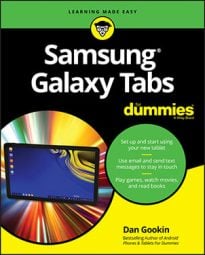You can find a galaxy of accessories for your Samsung Galaxy tablet. The following seven accessories are some of most frequently used. There are many more accessories than covered in this list.
Earphones: You can use earphones from any standard smartphone or portable media player with your tablet. Simply plug the earphones into the headphone jack and you're ready to go.
Cases: Various cases and case stands are available for the Galaxy tablet. Some are mere enclosures, like a portfolio. Other cases can also be used as stands to prop up the tablet for easy viewing.
Docking stands and keyboards: Several types of keyboards are available for your tablet, from the case keyboard to keyboard docking stands or keyboards. They can both prop up the tablet for easy viewing as well as allow for faster typing than can be done on a touchscreen.
USB adapter: This USB adapter isn't the same thing as the USB cable that came with your tablet. It's a dongle that plugs into the tablet's power/USB jack that allows the tablet to host a USB device, such as a keyboard, a mouse, a modem, or an external storage device (hard drive or optical drive).
HDMI adapter: The adapter plugs into the power/USB jack. Into the adapter, you can plug an HDMI cable (which you buy separately) so that you can view the tablet's output on an HDMI-compatible monitor or television.
Screen protectors: You affix these plastic clingy things to the front of the tablet, right over the touchscreen. They help protect the touchscreen glass from finger smudges and sneeze globs while still allowing you to use the touchscreen.
Vehicle charger: You can charge the Galaxy tablet in your car when you buy the vehicle charger. This adapter plugs into your car's 12-volt power supply, in the receptacle once known as the cigarette lighter. The vehicle charger is a must-have if you plan to use the Galaxy tablet navigation features in your auto or you need a charge on the road.
Additional accessories may be available. Check the location where your Galaxy tablet was sold to inquire about new items.
None of this extra stuff is essential to using the tablet.
If the earphones feature a microphone, you can use the microphone for dictation and audio recording on the tablet.
If the earphones feature a button, you can use the button to pause and play music. Press the button once to pause and again to play.
The set of screen protectors you purchase may also come with a microfiber cloth to help clean the tablet's screen, plus a special cleaning-solution wipe.