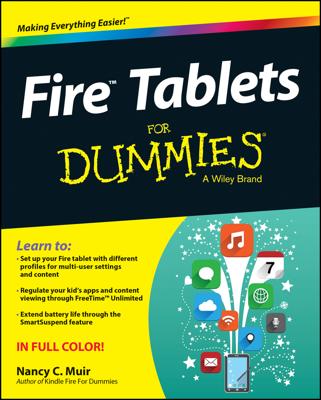To configure the Wi-Fi connection as metered, and to ensure that you don’t exceed your data quota, follow these steps:
- Connect to the network as you normally would.
- Open the Settings app and choose Data Usage.
This item is located in the Wireless & Networks area, or on the Connections tab on some Samsung tablets.
- Tap the Action Overflow icon or MORE button.
- Choose Network Restrictions.
This action might be titled Restrict Networks.
- Locate the current connection in the list and set its master control to the On position.
When a Wi-Fi connection is set as metered, your tablet monitors and restricts data access. You are warned when a large download or upload is attempted.