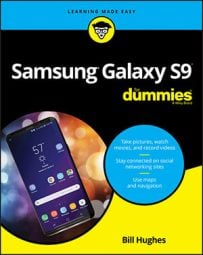1. Press the camera icon on the lock screen or home page. This step brings up the camera app. Your Samsung Galaxy S9 has been specially designed to bring up the camera app faster than anything on the market.
2. Tap the front facing camera icon. The front facing camera icon is the silhouette of the camera with arrows pointing right on the top and left on the bottom. Before you know it, there is your handsome/pretty face.
3. Smile and tap the screen.
You can take a picture while the screen is locked. You can’t do anything with it, however, until you unlock the phone.