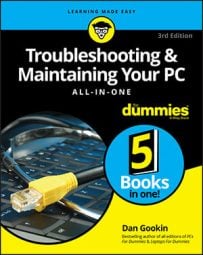Troubleshooting & Maintaining Your PC All-in-One For Dummies, 3rd Edition
Explore Book Buy On Amazon-
Is it plugged in?
-
Is it connected?
-
Is it turned on?
-
Press and hold down the Power button for five seconds to turn off any computer.
-
Hot things cause trouble. Ensure that the console's air vents are unobstructed and that the fan is on. Touch a power brick to ensure that it's not too hot. If it is hot, unplug it.
-
Check the Device Manager for conflicts detected by Windows.
-
Swap out questionable hardware with hardware that works to help pinpoint the problem.
-
The printer must be on and online or selected before you can print.