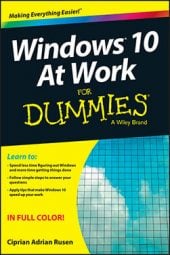On tablets and 2-in-1 devices with touchscreens, you have fingertip control of Windows 10 using touch gestures. The following actions control your device with touch commands.
| Action | Purpose |
|---|---|
| Tap | Tap once on an item to open, select, or activate it. This is similar to left-clicking with a mouse. |
| Press and hold | Press and hold your finger on an item for a second, and Windows shows information to help you find out more about the item or opens a menu specific to what you're doing. This is similar to right-clicking with a mouse. |
| Pinch or stretch | Touch the screen or an item with two or more fingers and then move the fingers toward each other (pinch) or away from each other (stretch) to make Windows visually zoom in and out, respectively. |
| Slide | You can drag your finger on the screen to the left, right, top, or bottom to scroll and move through a screen. |
| Drag | To move an item, press and briefly drag it in the direction opposite the way the page scrolls; then move the item wherever you want. Release the item after you move it to the new location. |
| Swipe | When you swipe an item with a short, quick movement in the direction opposite the way the page scrolls, you select it, and depending on the app, app commands may appear. |
| Swipe from the edge | When you swipe your finger quickly, without lifting it, from the right side of the screen to the left, the Notifications Center opens. If you swipe your finger quickly, without lifting it, from the left side of the screen to the right, a list with all the desktops and apps that are open appear. |
| Rotate | When you put two or more fingers on an item and then turn your hand, you rotate the item in the direction you turn your hand. |