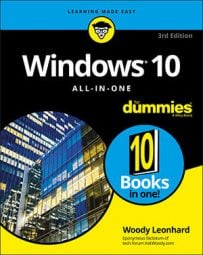-
Step through the basics using Microsoft's Get Started app. Click or tap the Start icon in the lower left of the screen and then choose Get Started, up at the top of the Most Used list. It's an easy introduction to the new layout.
-
Make sure Windows is updated. Microsoft's making changes to Windows even as you read this, so take a minute to ensure you're up to date. Click or tap Start, then Settings, choose Update & Security, and on the right, click the box marked Check for updates.
-
Get your Universal Windows apps updated. Chances are good that your Microsoft-supplied Universal apps — the tiled ones, on the right side of the Start menu — aren't up-to-date. Make sure you have all the latest goodies by opening the Store app and clicking the down arrow to the left of your picture, at the top of the Store window.
-
Show filename extensions. Windows hides a key piece of information from you that can help you identify and avoid viruses: filename extensions, the little piece at the end of each file's name, usually three characters long (for example,
.docxor.exeor.bat). In File Explorer (the icon looks like a file folder), click View at the top and select the File Name Extensions option. -
Figure out a Cloud and OneDrive data storage strategy. If you want to use Microsoft’s OneDrive, make sure you understand how it may or may not store copies on your PC. If you want to use Dropbox or one of a zillion competitors, it’s easier if you set it up and use it from the get-go.
"Cloud storage" is a marketing term — when a company talks about storing data in their cloud, they're just saying you should put it on their computers.
-
Turn on File History. Unless you're going to store everything in the cloud, you need to tell Windows that you want it to keep "shadow copies" of files, so you can restore older versions. (Companies that provide cloud storage have that ability built-in.) Windows 7 has File History turned on by default; in Win10, you have to turn it on yourself.
-
DON'T lose the battle for your privacy before it starts. Windows 10 has plenty of privacy-robbing capabilities — some of which, quite frankly, are necessary if you want to use certain features. Seriously consider setting up a throw-away Microsoft account to log on to your computer.