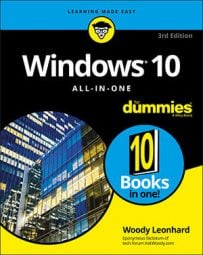Upgrading from Windows 7
If you're going from Windows 7 to Windows 10, here's what's changed:-
Don't get freaked out by the tiles. No doubt you've heard that Windows 8 messed up Windows, but the tiles in Windows 10 are very different from the tiles in Windows 8. If you used Windows 7 gadgets, think of the new tiles as souped-up gadgets, and you won't be far off the mark.
-
The Start menu's all different. Not only does it look different, many of the tricks you know from Windows 7 don't work.
-
Windows 7 backup, File History ("shadow copies"), Libraries, and Storage Spaces are all there. You just have to dig deep. Microsoft wants you to use OneDrive. You may have different priorities.
Upgrading from Windows 8 or 8.1
If you're going from Windows 8 or 8.1 to Windows 10, here's the big picture:-
Everything you learned about Metro apps disappears in Windows 10. All the time and effort you put into setting up and learning those tiled Metro apps in Windows 8/8.1 won't help you very much. Microsoft didn't like them, either. Although you see occasional vestiges of Win8 Metro apps in Windows 10's Universal apps, by and large, all the old Windows 8 app stuff is dead.
-
Many of the old Metro features and apps are gone. There's no Charms bar. There's no Metro Start screen. No schizoid Internet Explorer, with completely different Universal and desktop versions.