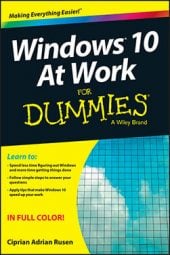OneDrive’s remote Fetch files feature allows you to remotely access any file from your Windows 10 computer, as long as the file is synced with OneDrive and this feature is enabled.
Microsoft removed this feature from Windows 8. But it’s back in Windows 10.
Enable Fetch
Here’s how to enable Fetch in OneDrive on Windows 10:
On the taskbar, click Show Hidden Icons.
Right-click the OneDrive shortcut.
The right-click menu appears.
In the menu that appears, click Settings.
The Microsoft OneDrive window appears.
Click the Settings tab and find the General section.
In that section, select Let Me Use OneDrive to Fetch Any of My Files on This PC.
Click OK.
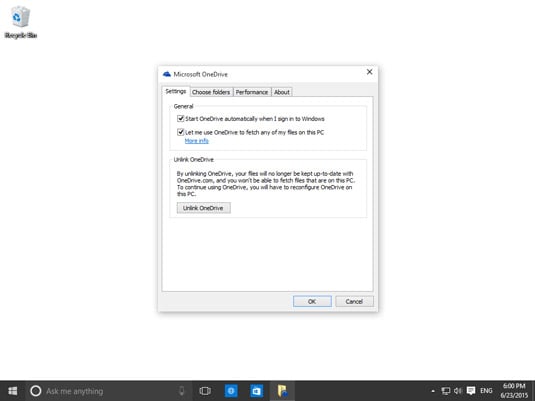 Enabling Fetch in OneDrive.
Enabling Fetch in OneDrive.
Fetch your files remotely
If you want to Fetch your files remotely when you don’t have access to one of your Windows 10 computers, you can use OneDrive to access them.
In order to remotely Fetch files from another computer, you must have enabled Fetch on the Windows computer whose files you want to access remotely.
Follow these steps to Fetch your files:
Open a web browser.
Navigate to the OneDrive website.
Sign in with your Microsoft account.
Click the burger button (three stacked lines, like a burger on a bun), at the top-left corner of OneDrive website.
In the PCs section, click the computer that you want to access remotely.
Its files and folders are shown in a separate browser tab.
Navigate to where the file that you want is located.
Select the file that you want to download remotely.
Click Download.
The Save As window appears.
In the Save As window, select the folder where you want to download the file.
Click Save.
The file is now downloaded to your computer and you can use it once the download is finished.
Sign out from the OneDrive website.
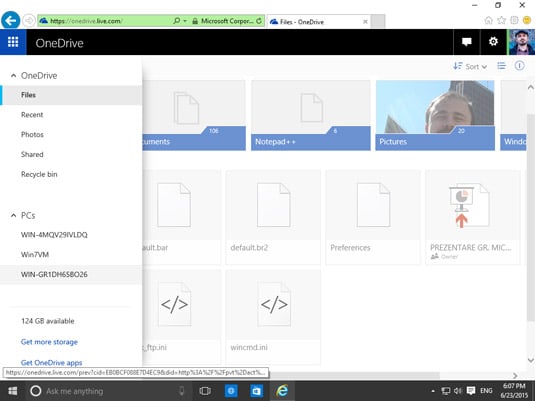 How to access a computer remotely with OneDrive.
How to access a computer remotely with OneDrive.