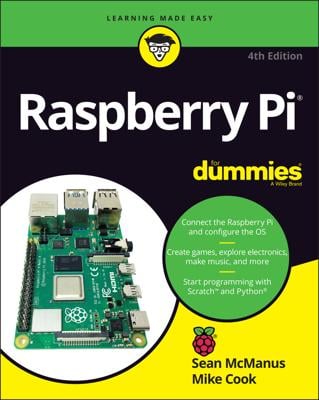Two of the most popular open-source hardware boards are the BeagleBone Black and the Raspberry Pi. Both boards are known for being easy to set up and inexpensive, as well as great to use for getting started in electronics and programming.
The Raspberry Pi dives deeper into the world of computation, whereas the BeagleBone Black features the best of the worlds of computation and electronics, with added emphasis on electronics.
Comparing hardware
Each board has strengths and weaknesses. Some projects are better on one board than on the other.
| BeagleBone Black (Revision C) | Raspberry Pi (Model B+) | |
|---|---|---|
| Processor | AM3358 ARM Cortex A-8 | ARM1176JZF-S |
| Speed | 1 GHz | 700 MHz |
| RAM | 512MB | 512MB |
| Storage | 4GB onboard, microSD card | microSD card |
| Resolution | 1920 x 1080 pixels | 1920 x 1200 pixels |
| USB ports | 1 | 4 |
| Audio port | Micro HDMI | HDMI, Composite |
| Video port | Micro HDMI | HDMI, Composite |
| Ethernet | RJ45 port | RJ45 port |
| General purpose input/output (GPIO) | 65 pins | 40 pins |
| Default operating system | Linux (Debian) | Linux (Raspbian) |
BeagleBone Black advantages
Setting up the BeagleBone Black is really simple, whereas setting up the Raspberry Pi can quickly become tedious. That fact, along with the fact that the BeagleBone Black features 65 input and output pins and a ridiculously huge number of supported interfaces, generally makes the BeagleBone Black the go-to choice for projects that deal with electronics more directly and in a more complex sense.
Tasks such as reading from external sensors, commanding actuators (such as motors or light systems), and networking are not only simpler on the BeagleBone Black but also more efficient.
Raspberry Pi advantages
For complex multimedia and Linux-based projects, the Raspberry Pi is often the better choice because it’s graphical and because its audio capabilities are better than the BeagleBone’s by a solid margin.