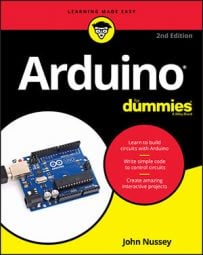You can us the standard USB Arduino board, but you should be aware that many others exist, all designed with different needs in mind. Some Arduino boards offer more functionality, and others are designed to be more minimal, but generally they follow a design similar to that of the Arduino Uno. The Arduino Uno is a great board, but here are some other options if you feel like venturing out.
Official Arduino boards
Although Arduino is open source, it is also a trademarked brand, so to guarantee the quality and consistency of its products, the Arduino team must properly approve new boards before they are officially recognized and can bear the name Arduino. You can recognize official boards first by the name — Arduino Pro, Arduino Fio, or Arduino LilyPad, for example.Other nonofficial boards often include Arduino compatible or for Arduino in the name. The other way to recognize an official Arduino, made by the Arduino team, is by the branding (in the most recent versions): They are turquoise and display the infinity symbol somewhere on the board, along with a link to Arduino’s site. Some other companies also have their boards accepted as official boards, so you may find other company names printed on them, such as Adafruit Industries and SparkFun.
Because the schematics for the Arduino board are open source, unofficial Arduino boards have a lot of variation, which people have made for their own needs. These boards are usually based on the same microcontroller chips to remain compatible with the Arduino software, but they require extra consideration and reading to be sure that they will work as expected. The Seeeduino v4.2 (by Seeed Studio), for example, is based on the Arduino Uno and is 100 percent compatible but adds various extra connections, switches, and sockets, which may be of more use to you than an official Arduino board in certain situations.
Official boards are the safe option for beginners to choose because the majority of Arduino examples online are based on these boards. Because of this, official boards are more widely used, and because of that, any errors or bugs in the board design are likely to be remedied with the next revision or at least well documented.
Arduino Leonardo
The Leonardo has the same footprint (shape of circuit board), but the microcontroller used is different and can be recognized as a keyboard or mouse by a computer. In the “Hacking Other Hardware” bonus chapter of Arduino For Dummies, 2nd Edition, you can find more detail about the differences between this board and the Uno and how to use it.
Arduino Mega 2560 R3
As the name suggests, the Arduino Mega 2560 R3 is a bigger board than the Arduino Uno R3. It is for people who want more: more inputs, more outputs, and more processing power! The Mega has 54 digital pins and 16 analog pins whereas the Uno has a measly 15 digital and 6 analog pins.
Arduino Mega ADK
The Arduino Mega ADK is essentially the same board as the Mega 2560 Arduino but is designed to interface with Android phones. This means you can share data between your Android mobile or tablet and an Arduino to broaden the range of either.
Arduino Nano 3.0
The Arduino Nano 3.0 is a condensed Arduino that measures just 0.70″ x 1.70″. This size is perfect for making your project smaller. The Nano has all the power of an Arduino Uno (both use the same ATmega328 microcontroller), but it's a fraction of the size. The Nano also handily fits into a breadboard, making it ideal for prototyping as well.
Arduino Mini R5
Despite what the names suggest, the Arduino Mini R5 is smaller than the Nano. This board also uses the same ATmega328 microcontroller chip but is condensed further, removing all header pins and the Mini-USB connector of the Nano. The Mini board is great if space is at a premium, but it does require great care when connecting because an incorrect connection can easily destroy the board.
Arduino 101
The Arduino 101 uses the Intel Curie module to provide a board that’s as easy to use as Arduino but with the latest Bluetooth low energy technology. It also features a six-axis accelerometer to detect movement, making it a great companion for any wearable technology projects or for talking to other Bluetooth devices.
Arduino MKR1000
The Arduino MKR1000 is a simple but powerful board, combining a 32-bit processor with a Wi-Fi module. It’s perfect for linking sensors and actuators to the Internet or prototyping your next Internet of Things (IoT) project. Along with its small form factor, it has a handy battery connector to allow you to take your project on the move.
Contributed (approved) Arduinos
Many Arduino boards are now standardized and designed by the Arduino team. However, some have been contributed by other companies, such as Adafruit Industries and SparkFun, and are recognized as official boards.
LilyPad Arduino USB
The LilyPad Arduino USB was made for projects in which technology is combined with textiles to aid in the development of e-textiles or wearable electronics projects. The LilyPad and its accompanying breakout boards (printed circuit board that make it easy to integrate various components without the need to build your own boards) can be sewn together using conductive thread instead of conventional wire. This board was designed and developed by Leah Buechley of MIT and SparkFun Electronics. If you’re interested in e-textiles or wearable electronics, check out the excellent tutorial on SparkFun’s site that introduces the latest version of the board and the ProtoSnap kit.
Arduino Pro
The Arduino Pro is a minimal and super skinny Arduino, by SparkFun Electronics, based on the same microcontroller as those used in the Uno. It comes without any of the normal headers or sockets but has all the same capabilities of an Uno. It’s ideal when height is at a short supply. In addition, it has a battery socket, which allows you to easily make your project portable.
Arduino Pro Mini
The Pro Mini is another SparkFun product; this one pushes the minimalism of the Arduino Pro to new limits. In the scale of Arduinos, the Pro Mini sits neatly between the Nano and the Mini. It has none of the header pins or the Mini-USB port of the Nano, and is slightly more spread out than the Arduino Mini. The Pro Mini has none of the safety features of the Uno, so take great care when wiring because a wrong connection can easily destroy the board.