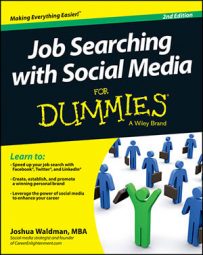Many video résumés are a single shot taken with someone sitting in front of a camera going on and on about who he is. These videos look amateurish. To avoid this fate and visually spice up your video résumé, try adding some B-roll. B-roll entails cutting away from the main footage to secondary footage.
A video résumé that uses B-roll may take you, say, to someone introducing herself outside her house, to her piano bench in the next scene, and then to a desk chair to complete the talk. These scenes are filmed at three different times, in three different places, with the subject wearing three different costumes, but the scenes are edited together in a linear way to give the film fluid continuity.
Using B-roll is also a great way to cover up a bad take or a mistake. Suppose you’re delivering your script just fine until you mess up on the second-to-last sentence and scratch your face. Record that sentence again, but then edit the video so just words appear on the screen when you say the face-scratching sentence.
The transition from seeing you talk to a black screen without any interruption in your script is a B-roll. Then when you splice the two shots together, no one will know a blooper occurred. In fact, your video will look great in the end!
Here’s how you can incorporate B-roll into your film:
Record the same parts of your script several times in several different locations so you can switch between them later.
If you mess up a scene, don’t worry. Instead, move to a new location, change your outfit, and then re-record. Later, you can cut to the secondary scene to hide the mistake.
If you flub the audio, you can just re-record the sentence by starting at a natural place before the mistake. Then switch to a B-roll with the new audio. With this technique, people won’t notice that your head position was slightly off in the middle of a paragraph, the way they may notice if you were to re-record both the audio and video.
Find some visuals to represent part of your script. For example, if you want to emphasize your passion for creative marketing, you can show a sequence of your own creative portfolio flashing across the screen as you talk. You can also use key impact words on a simple black background or other silent video footage that adds meaning.
The best way to implement your B-roll is by following the instructions included with your video-editing software, but here’s the general process:
Separate the audio tracks from the video tracks.
Remove the video track that you want to replace with B-roll, leaving the audio behind.
On top of the remaining audio track, insert the B-roll video sequence.