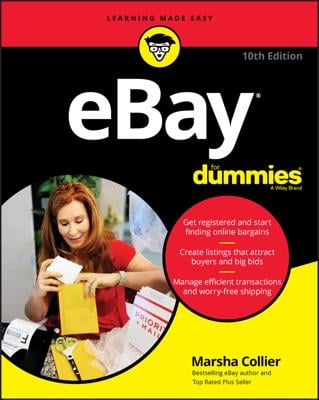The private listing
In a private listing, bidders’ or buyers’ User IDs are kept under wraps. Sellers typically use this option to protect the identities of bidders or buyers for high-priced big-ticket items (say, that restored World War II fighter). Wealthy eBay users may not want the world to know that they have the resources to buy expensive items. Private auctions are also held for items from the Adult/Erotica category. (Gee, what a shock.)If you can’t find some of the options listed here (such as the Private Auction), click the Add or remove options link within the sections on the Sell Your Item page. In the window that appears, select the option you want to use, and then click the Save button.
Filling out the item location
eBay wants to list the area and country where you live. The idea behind telling the bidder where you live is to give him or her a heads-up on what kind of shipping charges to expect. They’ll fill in your location from your registration. If you live in a big area — say, suburban Los Angeles (who, me?), which sprawls for miles — you may want to think about narrowing your region a little.You may find a buyer who lives close to you, and that convenient fact could swing a sale. If you do a face-to-face transaction, doing it in a public place is a good idea.