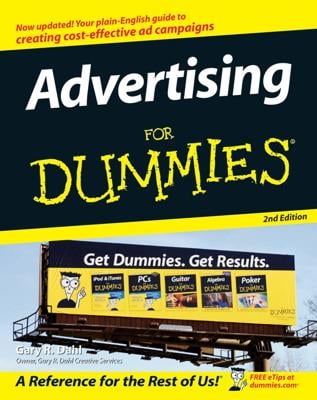After you create a QR Code, you want to test it before you use it in a marketing campaign, to make sure it’s working. Here are some suggestions for testing your QR Code to make sure it works in the real world.
Scan the QR Code in different lighting. If it doesn’t work, you can increase the contrast of the code (a darker color on a lighter background if you started with something lighter than a black code on a white background) or you can take steps to make sure it’s displayed in an area with the right amount of light.
Try it out on multiple devices. Scan the code with as many different types of devices — old and new — and QR Code readers as possible to make sure it works.
Test the code at the distance it will be scanned by people. Sure, the code works correctly when you scan it on the table in your office. But what about when the QR Code is on a billboard and hundreds of yards from where people will scan it? Will it work then?
Test Internet access in that area. Make sure people have Internet access at the very spot at which the code will be scanned. Everyone knows how temperamental mobile and Wi-Fi service can be — one spot might be a dead zone, but ten feet away you might have coverage. It’s frustrating but a reality you need to prepare for.
Giving people a QR Code with no Internet connection is like giving them a car with no wheels. Using a QR Code at a trade show is a great idea, but not when it’s in that part of the exhibit hall that has a notoriously bad Internet connection. You won’t know until you try to scan the QR Code at the very spot others will be scanning it.
The bottom line is test, test, test as closely as possible to where, when, and how regular people with ordinary technology will be scanning the QR Code.